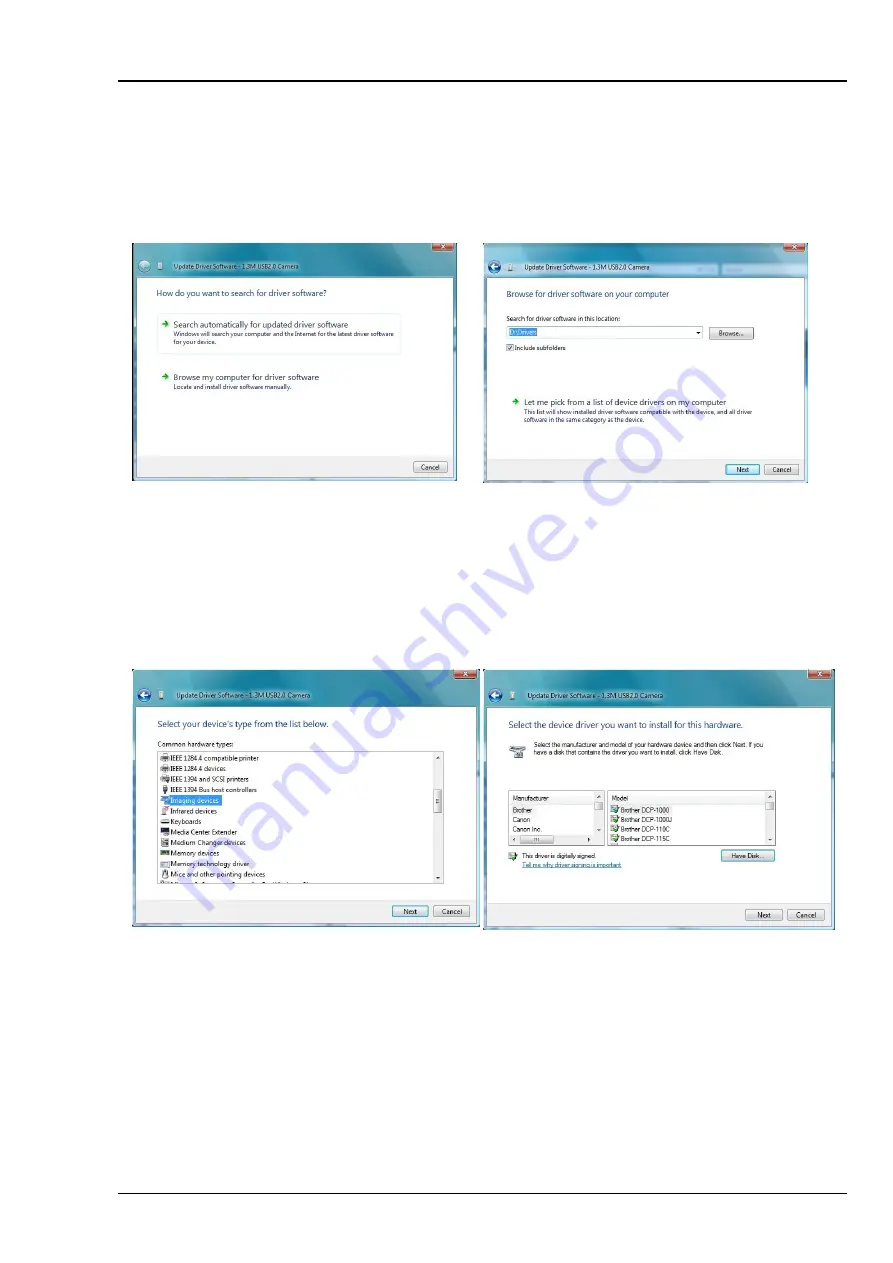
Opticstar PL-131 series. © Opticstar Ltd, 2021.
9
Updated: 07/09/2021
10.
Windows will ask “
How do you want to search for driver software?
”. Select “
Browse
my computer for driver software”
to continue.
11.
On the next dialog box select “
Let me pick from a list of device drivers on my
computer”
.
Step 10: Browse for driver software. Step 11: Pick from a list of device drivers.
12.
Windows will ask to
Select your device’s type from the list below
. Select “
Imaging
devices”
and click on the
Next
button.
13.
On the next message box Windows will display:
Select the device driver you want to
install this hardware
. Click the
Have disk
button.
Step 12: Select device type. Step 13: Have a disk.

























