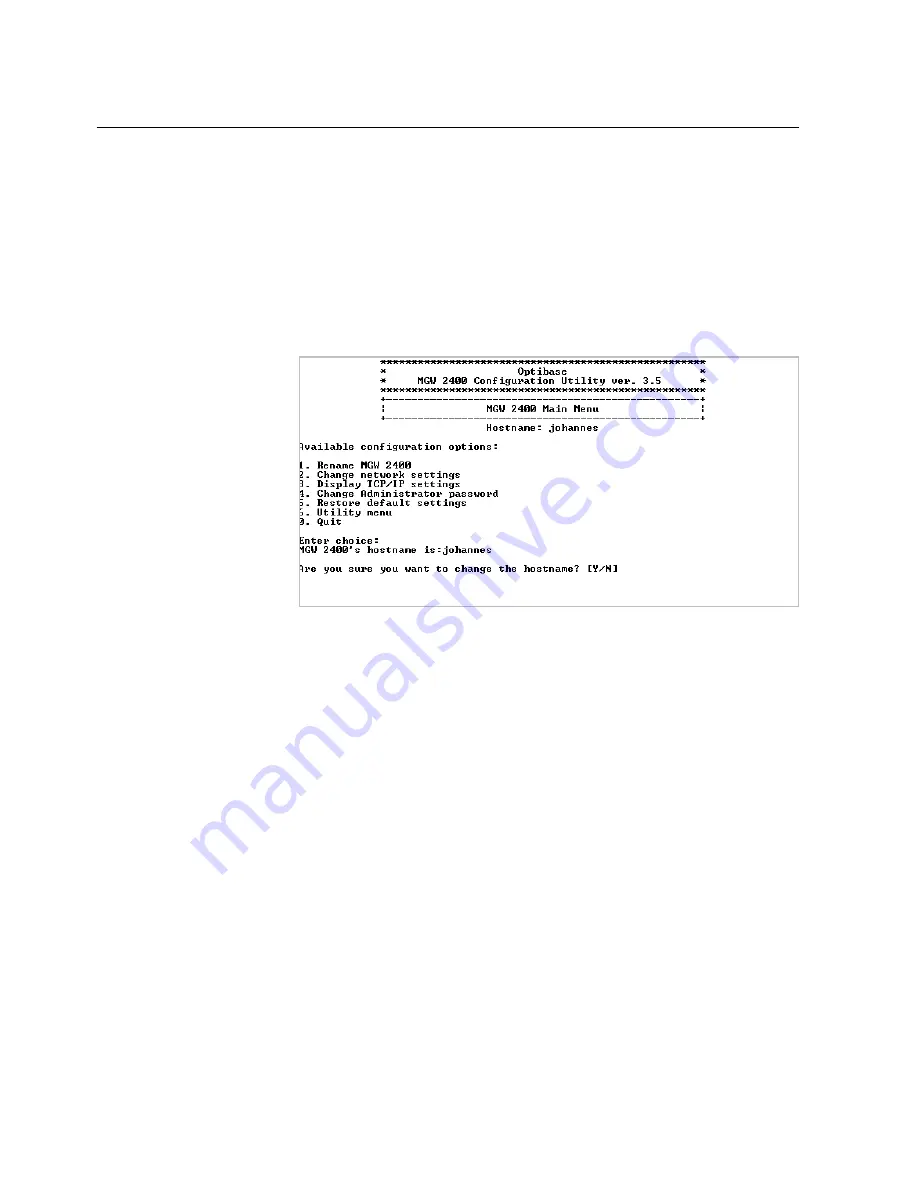
Chapter 2
•
Initial Configuration
To change MGW 2400’s hostname:
1. To avoid network conflicts, make sure that you don’t have
a network device with the desired new hostname already
connected.
2. Press
1 (Rename MGW 2400);
you will be asked to
confirm your request to change MGW 2400’s hostname.
Figure 11: Change the Hostname
3. Press
Y
to confirm the request.
4. Type the new hostname for MGW 2400 and press
Enter
.
MGW 2400’s hostname changes. MGW 2400 only allows
hostnames consisting of less than 15 characters.
5. Make a note of MGW 2400’s new hostname for future
reference.
6. Press any key to return to the Main menu.
7. To restart MGW 2400, press
0 (Quit)
; you will be asked
whether you want to reboot now or later.
8. Press
Y
, the Logon prompt appears and MGW 2400
reboots, which may take several minutes. The booting is
completed when you hear a beep and the Power LED turns
green.
25
















































