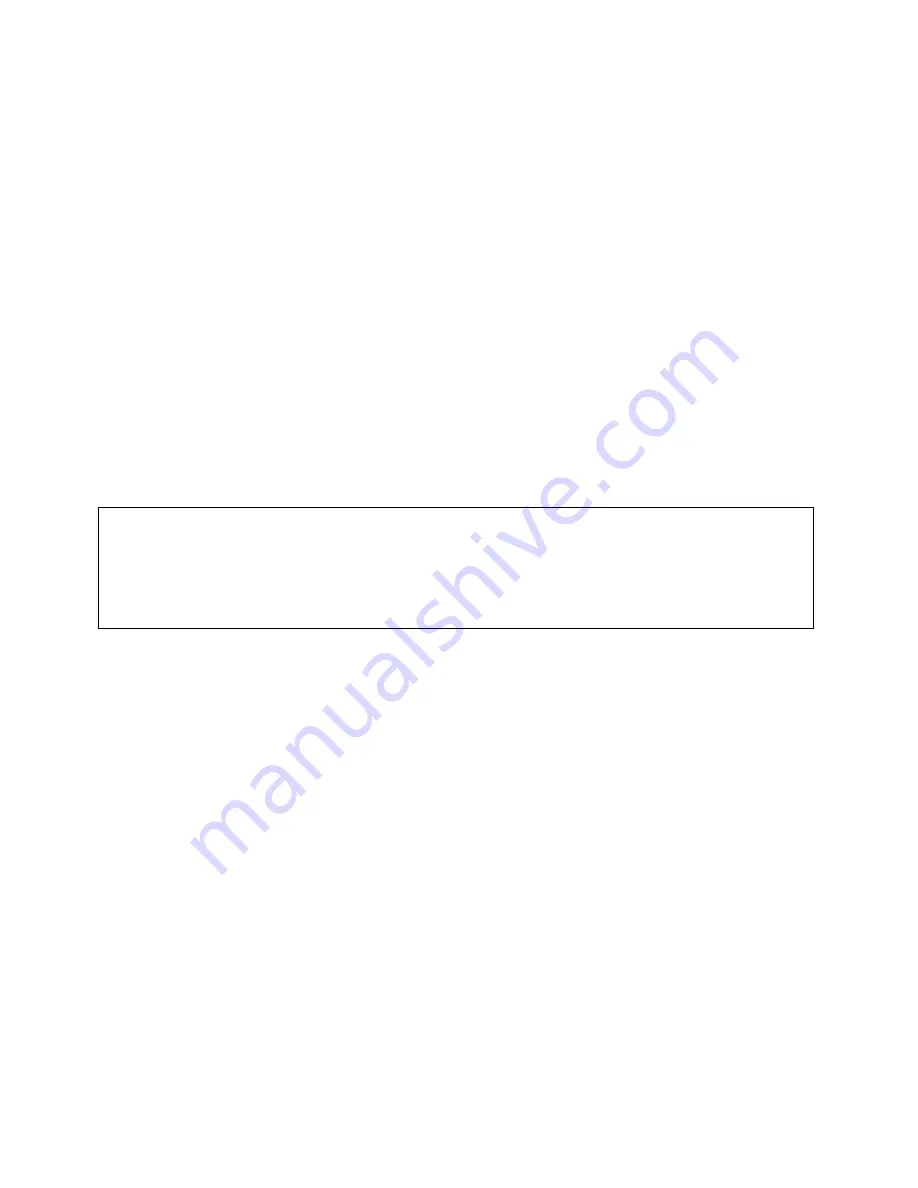
5-6
The abnormal conditions can be displayed are listed below:
HIGH DC SHUTDOWN / SHORT CIRCUIT! / FUSE/OVERHEAT /
OVERLOAD SHUTDOWN / EMERGENT STOP / INVERTER ABNORMAL
/ BYPASS ON SHUTDOWN
Besides, on the top right corner the screen, the UPS run time is displayed in
year/month for the reference of the user or maintenance personnel to estimate the
time for maintenance.
The screen will go back to MENU 1- SELECT MENU by pressing the ENTER
(
←┘
) key.
5.6. Menu 5 – Parameter Setting Menu
<
P A R A M E T E R
S E T T I N G
>
→
I N V E R T E R = O N / O F F
D A T E / T I M E
B U Z Z E R = O N / O F F
B O O S T
C H A R G E
E X I T
It is a parameter setting menu jump from the MENU 1 - SELECT MENU when
the item < PARAMETER SET > is selected and correct password has been
entered. The cursor (
→
) is used to select what type parameter the user want to set,
such as INVERTER ON/OFF, BUZZER ON/OFF, BOOST CHARGE,
DATE/TIME etc. The cursor (
→
) can be moved upward by the UP (
↑
) key, and
can be moved downward by the DOWN (
↓
) key. The selection is confirmed by
pressing the ENTER (
←┘
) key.
The first item can be set is the INVERTER ON/OFF, when it is selected
‘INVERTER ON/OFF’ will be displayed, where the ‘ON’ will blink if the inverter
status is on, and the ‘OFF’ will blink if the inverter status is off. The intended
status can be changed by UP (
↑
) or DOWN (
↓
) key, and is confirmed by
ENTER (
← ┘
) key. Then ‘INVERTER = ON’ will be displayed if ‘ON’ is
selected or ‘INVERTER = OFF’ will be displayed if ‘OFF’ is selected, the UPS
will switch on or off the inverter according to your selection.
Содержание DS-D33
Страница 1: ...OPTI UPS User s Guide Durable Series Models DS D33 www opti ups com ...
Страница 16: ...1 12 1 7 Dimension Drawings 20KVA 60KVA OUTLINE DRAWING ...
Страница 17: ...1 13 20KVA 60KVA INTERIOR DRAWING ...
Страница 18: ...1 14 80KVA 160KVA OUTLINE DRAWING ...
Страница 19: ...1 15 80KVA 160KVA INTERIOR DRAWING ...
Страница 20: ...1 16 200KVA 320KVA OUTLINE DRAWING ...
Страница 21: ...1 17 200KVA 320KVA INTERIOR DRAWING ...
Страница 22: ...1 18 INTER PCB DIAGRAM ...
Страница 76: ...8 3 ONE TO TWO SERIAL REDUNDANCY NOTE It is easy and simple to connect our UPS in serial redundancy ...
















































