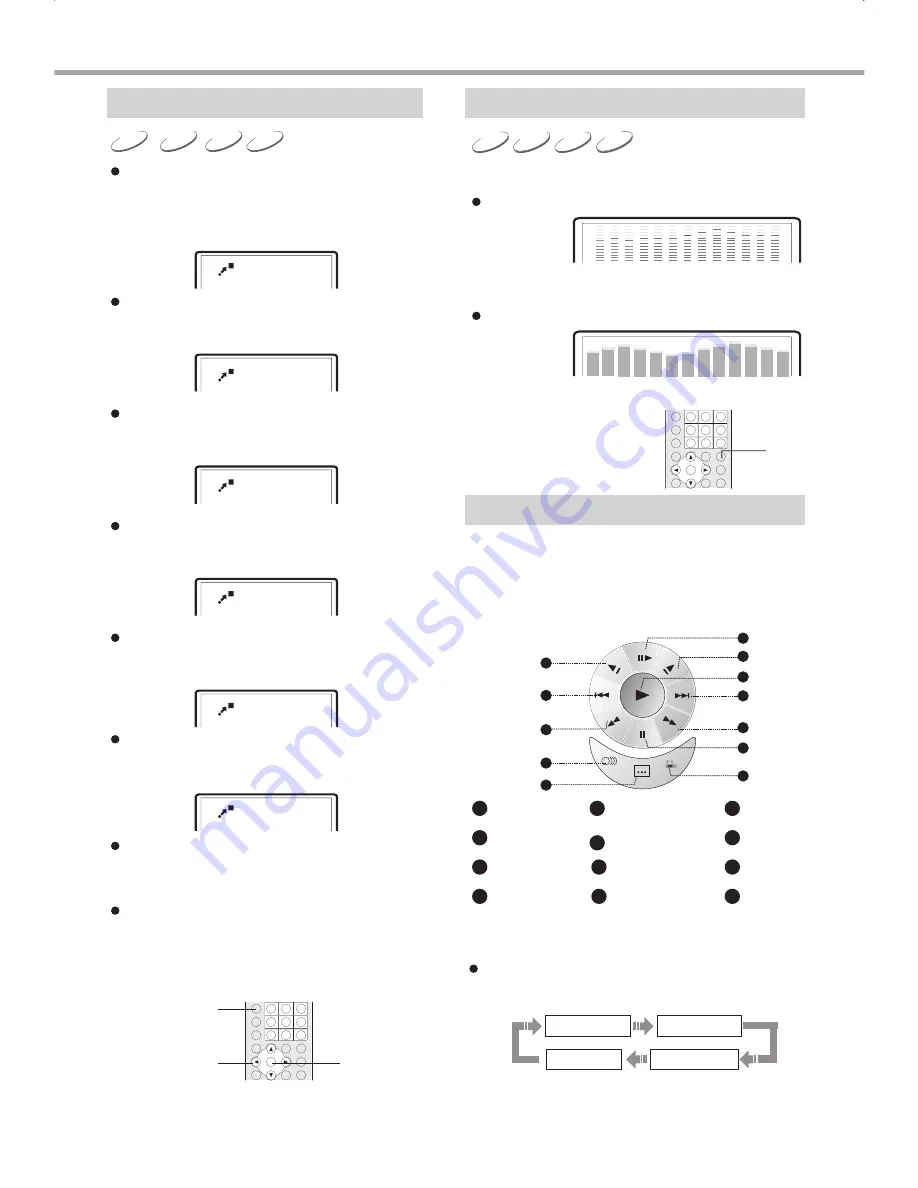
18
VCD
SVCD
DVD
2
3
4
1/3
1/2
1/4
1
2
4
5
6
8
9
10
11
12
7
3
3
1
2
4
5
6
7
8
9
10
11
12
SUBTITLE 01/03
SUBTITLE 02/03
SUBTITLE 03/03
SUBTITLE OFF
CD
VCD
SVCD
DVD
PLAY OPERATION
Capable of zooming in/out a certain
dynamic or still frame.
1. Press ZOOM button when playing discs
and the TV screen displays:
The frame is magnified.
2. Press ZOOM button again and the TV
screen displays:
The frame is magnified the second time.
3. Press ZOOM button once again and the
TV screen displays:
The frame is magnified the third time.
4. Press ZOOM the fourth time and the TV
screen displays:
The frame is minified.
5. Press ZOOM button the fifth time and the
TV screen displays:
The frame is minified again.
6. Press ZOOM button the sixth time and the
TV screen displays:
The frame is minified the third time.
7. When the frame is magnified, press
CURSOR button to move the frame.
You can enjiy any desired part of the frame.
8. Press ZOOM button again and the frame
restores normal size.
ZOOM
SELECT
Power Spectrum Metre (PSM)
1. Under normal playback, press PSM button to
open Power Spectrum Metre.
The Tv screen displays:
2. Press PSM button again to open the second
Power Spectrum Metre.
the Tv screen displays:
3. Press PSM button the third time to close
Power Spectrum Metre.
Virtual Keyboard
The brand-new Virtual Keyboard function enables you to
perform some easy operations and configurations when
enjoying a movie.
1. Under normal playback, press KEYBOARD button
and a virtual keyboard will appear on the screen as
shown in the figure.
Step
Forward Slow
Playback
Play
Next
Fast Forward
Pause
Angle
Reverse Slow
Playback
Prev
Fast Reverse
Audio
Subtitle
2. Press CURSOR button to select the function you want
to perform and then press SELECT button to confirm.
For example: to select subtitle:
Press CURSOR button to select the subtitle icon. Each
press of SELECT switches the subtitle settings alternately
as follows:
3. Press KEYBOARD button again to exit the virtual
keyboard.
CURSOR
PSM
MPEG4
Zooming the Displayed Frame
Содержание DVD-DL317
Страница 1: ...USER MANUAL V 2 0 DVD PLAYER DVD DL317 ...

























