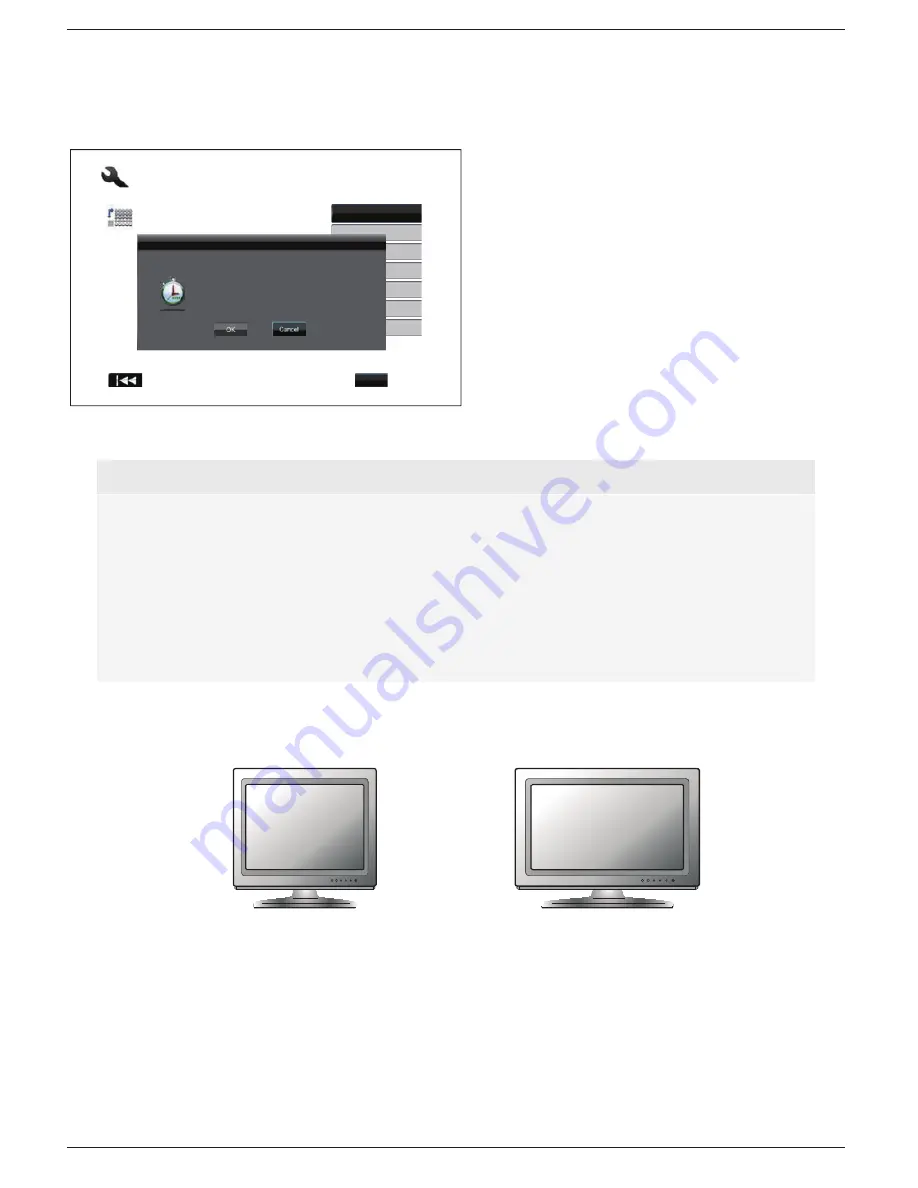
I N S T A L L A T I O N
25
for
c
omponent
v
ideo
outputs,
it
will
automati
c
all
y
be
down
-
s
c
aled
to
1080i
.
Please
refer
to
the
spe
c
ifi
c
ations
of
y
our
T
V
to
find
the
best
resolution
to
use.
Press
the
UP/DOWN ARROW
buttons
to
sele
c
t
the
desired
output
resolution,
then
press
the
ENTER
button.
The
pla
y
er
will
appl
y
the
sele
c
ted
output
resolution
and
as
k y
ou
to
c
onfirm
the
sele
c
tion.
I
f
y
our
T
V
supports
the
sele
c
ted
resolution,
y
ou
will
see
a
dialog
box
with
a
c
ount
-
down
c
lo
ck
.
U
se
the
LEFT ARROW
button
to
highlight
the
“
OK
”
option
and
press
the
ENTER
button
to
sa
v
e
the
resolution
setting.
I
f
y
our
T
V
does
not
support
the
sele
c
ted
resolution,
y
ou
ma
y
see
a
bla
ck
s
c
reen
or
an
error
message.
I
n
this
c
ase
please
wait
for
1
5
se
c
onds
and
the
Eas
y S
etup
s
c
reen
will
reappear.
S
ele
c
t
a
different
resolution
that
y
our
T
V c
an
support.
NOTE
x
I
f
y
ou
c
annot
get
a
pi
c
ture
using
the
HD
M
I
or
A
nalog
(c
omponent
)
output,
please
c
onne
c
t
the
pla
y
er
to
the
T
V
using
the
c
omposite
v
ideo
output,
and
then
use
the
S
etup
Menu
to
ad
j
ust
the
pla
y
er
settings.
x
V
ideo
up
-c
on
v
ersion
o
v
er
the
A
nalog
(c
omponent
)
output
is
onl
y
a
v
ailable
for
unen
c
r
y
pted
dis
c
s
su
c
h
as
home
v
ideo
and
c
onsumer
-c
reated
c
ontents.
Most
c
ommer
c
iall
y
pressed
DVD
dis
c
s
are
C
SS-
en
c
r
y
pted
and
will
be
limited
to
480
i/
480
p
resolution.
This
restri
c
tion
applies
to
the
c
omponent
output
onl
y
.
The
HD
M
I
output
is
prote
c
ted
with
HD
CP
and
has
no
su
c
h
restri
c
tion.
Determine the Display Aspect Ratio
S
tandard
D
efinition,
or
4
:
3
T
V
Wide
s
c
reen,
or
1
6
:
9
T
V
The
aspe
c
t
ratio
is
the
proportional
ratio
of
a
T
V
s
c
reen
’
s
width
and
height.
O
lder
tele
v
ision
sets
generall
y
ha
v
e
a
4
:
3
aspe
c
t
ratio
–
the
width
is
4
/
3 (
or
1.
33)
times
the
height.
N
ewer
wide
s
c
reen
tele
v
ision
sets
ha
v
e
a
1
6
:
9
aspe
c
t
ratio
–
the
width
is
1
6
/
9 (
or
1.
78)
times
the
height.
F
or
best
performan
c
e,
the
v
ideo
output
of
y
our
pla
y
er
needs
to
mat
c
h
the
s
c
reen
aspe
c
t
ratio
of
y
our
T
V
.
S
in
c
e
almost
all
B
lu
-
ra
y D
is
c
s
and
man
y DVD
dis
c
s
are
released
in
the
wide
s
c
reen
format,
it
is
highl
y
re
c
ommended
that
y
ou
use
a
wide
s
c
reen
T
V
with
the
pla
y
er.
Eas
y S
etup
t
x
e
N
s
u
o
i
v
e
r
P
S
tep:
3
/
6
Choose
the
output
resolution
whi
c
h
best
mat
c
hes
y
our
T
V
.
Change
1
5
se
c
o
rollba
ck
720
p
A
uto
480
p/
576
p
480
i/
576
i
S
our
c
e
D
ire
c
t
1
080
i
1
080
p
Confirm
O
utput
R
esolution
The
output
resolution
has
been
c
hanged.
S
ele
c
t
O
K
to
sa
v
e
the
new
setting.
S
ele
c
t
Can
c
el
to
rollba
ck
to
the
pre
v
ious
output
resolution.
1
5
s
Enter
Содержание BDP-95
Страница 1: ... USER MANUAL READ CAREFULLY BEFORE OPERATION Blu ray Disc Player BDP 95 ...
Страница 91: ...87 51971618 V1 4 ...
Страница 92: ...88 www oppodigital com ...
Страница 93: ...c ppc www oppodigital com ...
Страница 94: ...BLOCKBUSTER ON DEMAND R ...
Страница 96: ......
















































