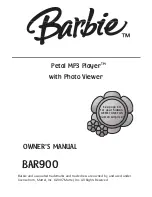I N S T A L L A T I O N
19
Connecting to a Display and Audio System using Dual HDMI
HDMI IN
HDMI Cable 1
HDMI Cable 2
Rear Panel
AUDIO/VIDEO MULTI-CHANNEL RECEIVER
HDMI IN
Method 9 – Dual HDMI Connection
x
BDP-95 provides a Dual HDMI connection to make sure you can enjoy the highest possible
video quality and resolution, in addition to the high bit rate audio content. You can use the
included HDMI cable to connect the HDMI 1 output to your HDTV and use another HDMI cable
(not included) to connect the HDMI 2 output to your receiver, also set the “
Primary Output
”
option in the
Video Setup
section of the Setup menu to “
HDMI 1
” (see page 54 for details). In
this way you can utilize the dedicated video processor available for HDMI 1 output, and allow
your receiver which has no HDMI 1.4 inputs to work without any loss on the digital audio signals.
x
Keep in mind that while Dual HDMI connection is only a recommended method, in fact, both of
the HDMI outputs (HDMI 1 and 2) on the BDP-95 can send out digital audio and video signals at
the same time, and can be connected to your TV or receiver/amplifier separately (see page 10
and 14 for details).
NOTE
x
Please refer to the notes of HDMI connection available on page 14.
x
If your receiver does not have audio input capability, please try alternate connection
methods discussed on pages 15 to 17.
Содержание BDP-95
Страница 1: ... USER MANUAL READ CAREFULLY BEFORE OPERATION Blu ray Disc Player BDP 95 ...
Страница 91: ...87 51971618 V1 4 ...
Страница 92: ...88 www oppodigital com ...
Страница 93: ...c ppc www oppodigital com ...
Страница 94: ...BLOCKBUSTER ON DEMAND R ...
Страница 96: ......