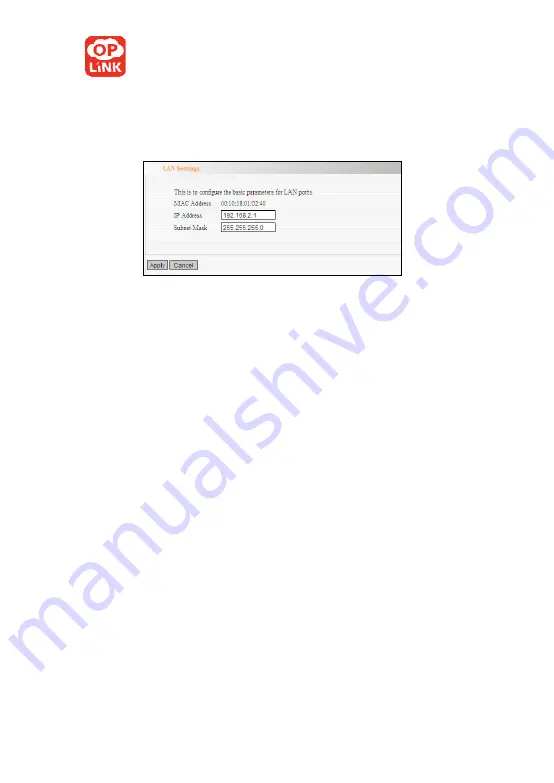
Oplink Communications
6.1.1. LAN settings in WISP and Wireless Router
mode
MAC Address: The device’s physical MAC address
as seen on your local network is unchangeable.
IP Address: The Router’s LAN IP addresses (not your
PC’s IP address). 192.168.2.1is the default value.
Once you change it, you need to use the new IP to
access the router.
Subnet Mask: It’s shown the Router’s subnet mask
for measurement of the network size. 255.255.255.0
is the default value.
6.1.2. LAN settings in AP, AP and WDS+AP
mode
















































