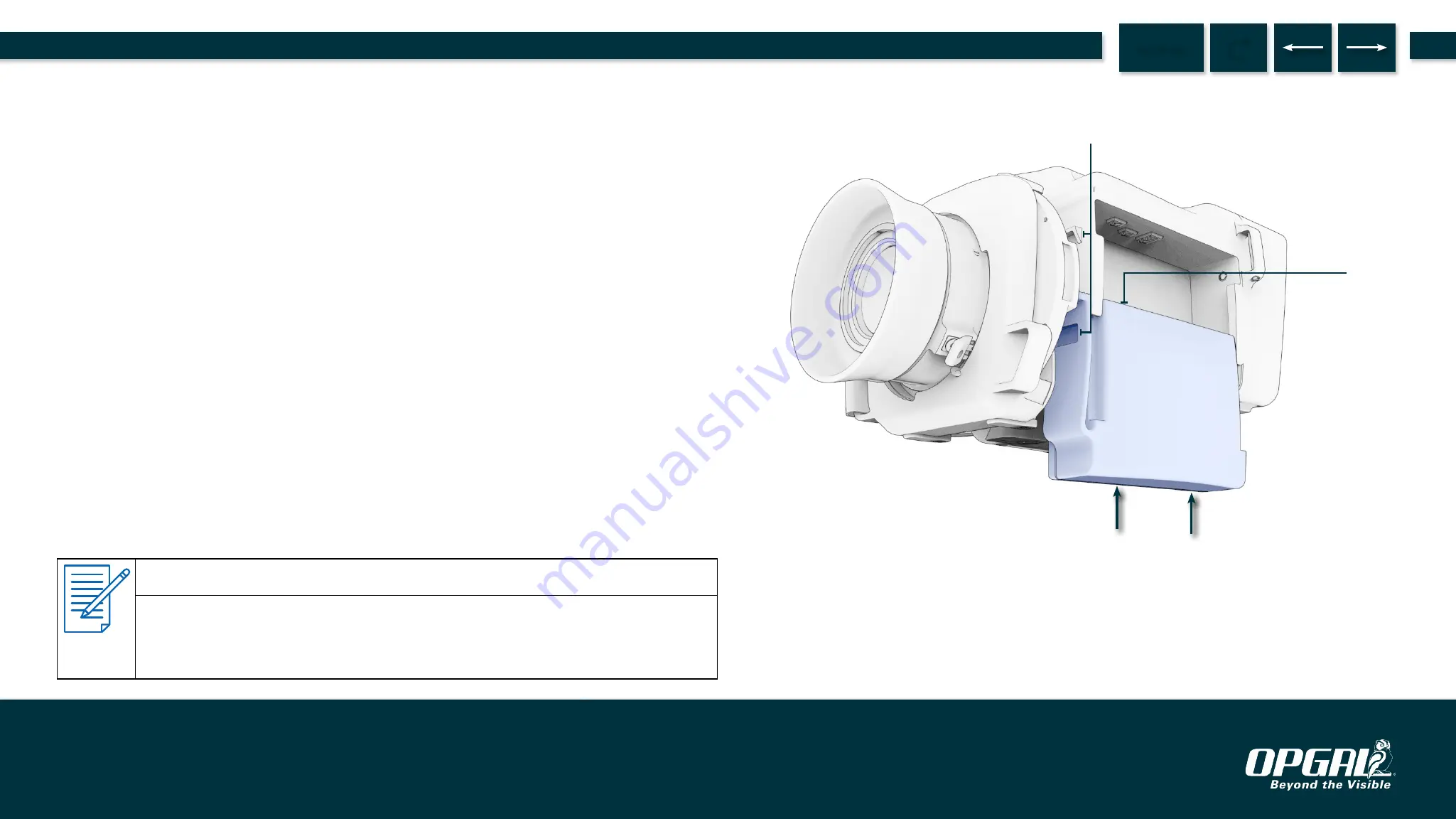
ATTACHING THE BATTERY
To attach a battery to the camera:
1. Ensure the battery contacts (A) are facing up.
2.
Slide the battery up along the camera until it snaps in place (B).
NOTES
▪
The battery status indicator on the LCD display indicates battery charge
level (see
).
▪
For information on replacing the battery, see
.
A
B
Operation | Preparation for Use
21.
MENU
EyeCGas® 2.0 | User Manual Rev 01 | Doc P/N: UM-8G9A0000B
















































