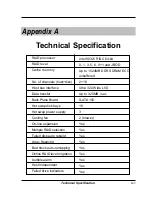Array Maintenance
4-8
Upgrading Firmware Through Web Browser Management
Get the new version firmware for your RAID subsystem controller.
1. To upgrade the RAID subsystem firmware, move the cursor to
Upgrade Firm-
ware
link. The
Upgrade
The Raid System Firmware
screen appears.
2. Click Browse. Look in the location where the Firmware upgrade software is
located. Select the File name:
“6160FIRM.BIN” and click open.
3.Click the
Confirm The Operation
and press the
Submit
button.
4. The Web Browser begins to download the firmware binary to the controller
and start to update the flash ROM.
Содержание OE-GRANITE3U
Страница 42: ...Configuring 3 4 5 Click disconnect button 6 Open the File menu and then open Properties ...
Страница 49: ...Configuring 3 11 ...
Страница 50: ...Configuring 3 12 ...
Страница 52: ...Configuring 3 14 ...
Страница 70: ...Configuring 3 32 ...