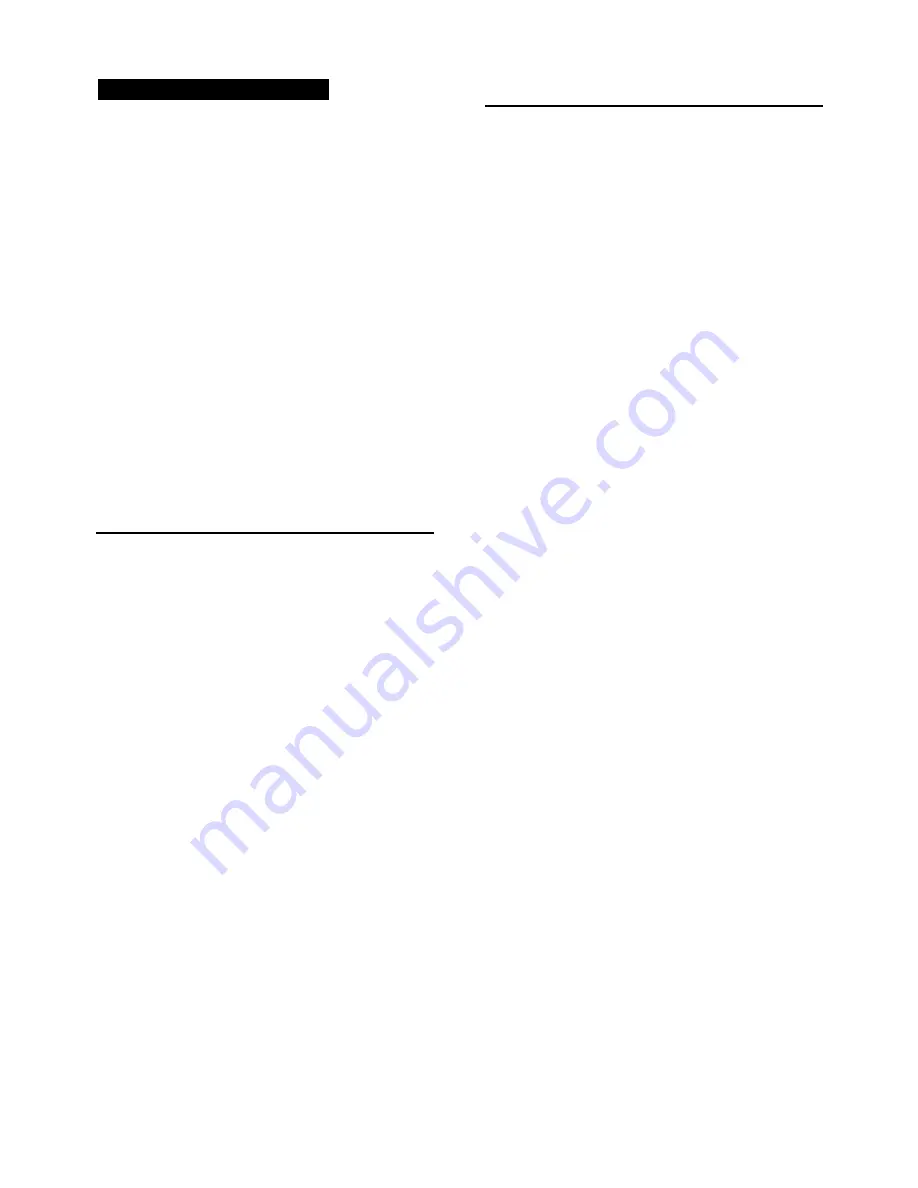
5
Updating the Firmware via USB
The AV receiver allows you to update the
firmware using network connection on the rear
panel.
Note
Make sure your AV receiver and TV are turned
on and an Ethernet cable is connected to the rear
panel of the AV receiver.
Never unplug or turn off the AV receiver while it
is being updated.
Never plug or unplug an HDMI or Ethernet cable
during the update process.
Do not attempt to access the AV receiver from
your PC while it is being updated.
Never unplug the power cord during the update
process.
It takes about 60 minutes to complete the
firmware update.
The AV receiver will retain all your settings after
the update is finished.
Before you start
Set the “
HDMI Ctrl (RIHD)
” setting to
“
Off
”.
Turn off the controller device connected via
Ethernet cable.
Turn off Zone 2.
Stop playback of contents from Internet
Radio, iPod/iPhone, USB or servers, etc.
■
How to turn off HDMI Control (RIHD)
1
Press
RECEIVER
followed by
SETUP
on the remote controller.
2
Select “Hardware Setup” and press
ENTER
.
3
Select “HDMI” and press
ENTER
.
4
Set “HDMI Control(RIHD)” to “Off”.
Update Procedure
1
Connect a USB device to your PC. If
there is any data in the USB device,
remove it first.
2
Download the firmware file from the
Onkyo web site. The file name is as
follows:
ONKAVR****_************.zip
Unzip the downloaded file. The following
three files are created:
ONKAVR****_************.of1
ONKAVR****_************.of2
ONKAVR****_************.of3
3
Copy the extracted files to the USB
device. Be careful not to copy the zip file.
4
Remove the USB device from your PC
and connect it to the
USB
port on the
AV receiver.
5
Make sure the AV receiver and TV are
turned on.
If the AV receiver is in standby mode,
press
ON/STANDBY
on the AV
receiver to light the front display.
6
Select the USB input source.
“
Now Initializing...
” is displayed on the
front display and then the name of the
USB device is displayed. It takes 20 to
30 seconds to recognize the USB device.
7
Press
RECEIVER
followed by
SETUP
on the remote controller or Press
SETUP button on the front panel.
Setup menu will be displayed on the TV
screen. The procedures thereafter can also
be performed on the AV receiver by using
its
SETUP
, arrow and
ENTER
buttons.







