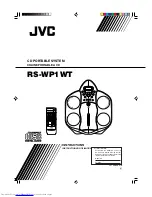51
Initial Settings menu
—Continued
You can find the Country code list in the adjacent col-
umn.
Setting/changing the Country code
1
Select “Country Code”.
2
Use number buttons to enter your
password, then press ENTER.
3
Select a Country code and press
ENTER.
There are two ways you can do this:
• Select by code letter: Use
/
(cur-
sor up/down) to change the Country
code.
• Select by code number: Press
(cur-
sor right) then use the number buttons
to enter the 4-digit Country code.
The new Country code is set and you will
return to the Options menu screen. Note
that the new Country code doesn’t take
effect until the next disc is loaded (or the
current disc is reloaded).
1
2
3
6
7
8
9
0
4
5
ENTER
Country code list
Country
Country code
Country code
letter
Argentina
0118
ar
Australia
0121
au
Austria
0120
at
Belgium
0205
be
Brazil
0218
br
Canada
0301
ca
Chile
0312
cl
China
0314
cn
Denmark
0411
dk
Finland
0609
fi
France
0618
fr
Germany
0405
de
Hong Kong
0811
hk
India
0914
in
Indonesia
0904
id
Italy
0920
it
Japan
1016
jp
Korea, Republic of
1118
kr
Malaysia
1325
my
Mexico
1324
mx
Netherlands
1412
nl
New Zealand
1426
nz
Norway
1415
no
Pakistan
1611
pk
Philippines
1608
ph
Portugal
1620
pt
Russian Federation
1821
ru
Singapore
1907
sg
Spain
0519
es
Sweden
1905
se
Switzerland
0308
ch
Taiwan
2023
tw
Thailand
2008
th
United Kingdom
0702
gb
USA
2119
us