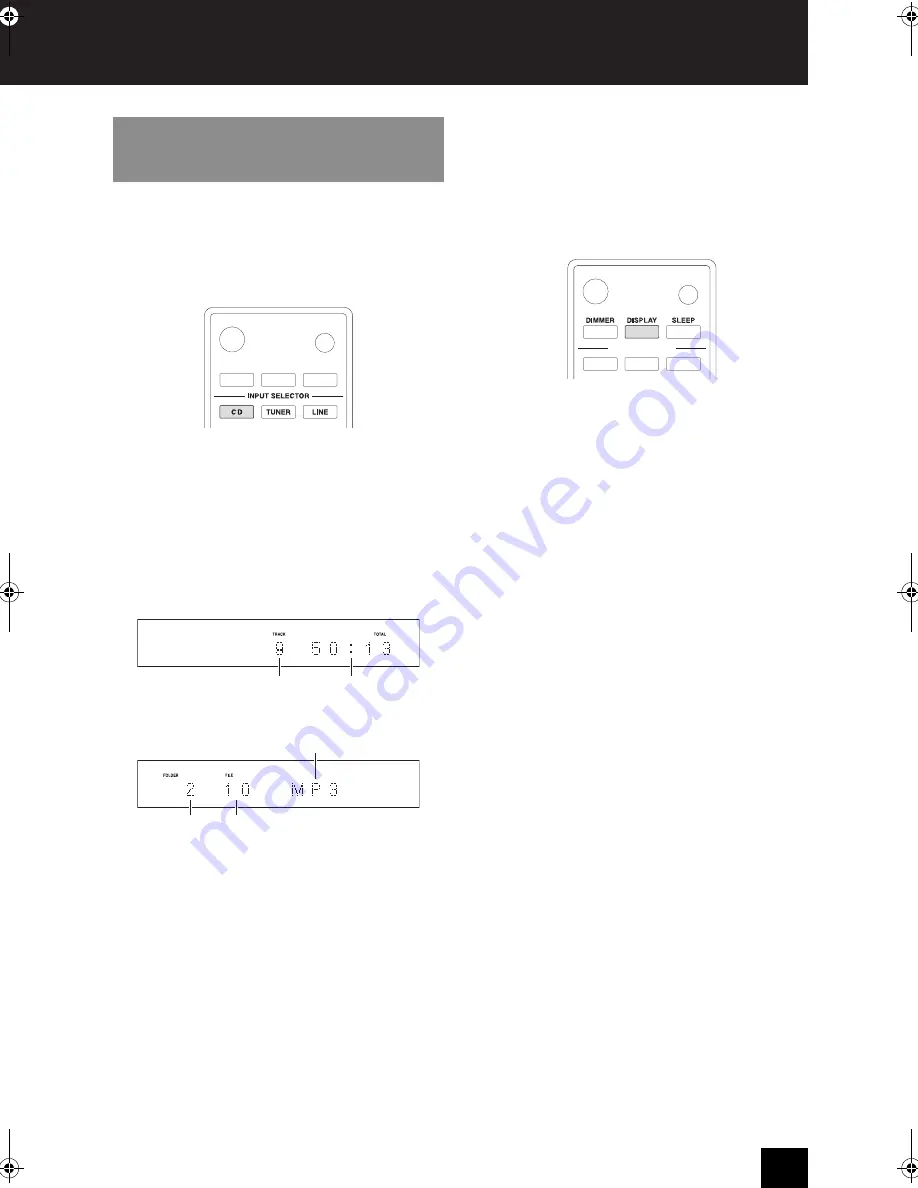
15
Playing CDs
This unit can play the following types of discs and files.
Discs: Music CD (CD-DA), CD-R, CD-RW
File format: MP3/WMA
1. Press the CD button to change the source to “CD”.
2. Press the tray open/close (
<
) button.
3. Place the CD on the tray.
Place the CD on the tray with the label-side facing up.
Place 8 cm CDs in the center of the tray.
4. Press the tray open/close (
<
) button to close it.
Information on the CD appears on the display.
0
Depending on the CD, reading data from it may take
some time.
Example: Music CD
Example: MP3/WMA disc
5. Press the playback (
1
) button.
Playback starts from the first track.
∫
Stop:
Press the stop (
∫
) button.
∫
Pause:
Press the pause (
;
) button. Playback
resumes when you press the pause (
;
) button again.
∫
Skip:
Press the skip (
:
/
9
) button to skip to
tracks before or after the current track. Keep pressing
until the desired track is selected.
0
During playback, press the
:
button once to return
to the beginning of the current track. To return to the
beginning of the previous track, keep pressing the
:
button.
0
During memory playback, tracks from earlier or later in
the memory will be played back.
∫
Search backward/forward:
During playback, press
the search
(
6
/
5
)
buttons to search backward/
forward. Release the button when you find the desired
part. Playback resumes from that point.
∫
Information shown on the display:
Press the
DISPLAY button repeatedly
during playback to change
the information shown on the display.
During music CD playback:
Elapsed time of current
track
REMAIN (remaining time of track being
played)
TOTAL REMAIN (remaining time of disc
being played)
0
If the random playback or total playback time
exceeds 99 minutes and 59 seconds, “– –:– –” is
shown.
During MP3/WMA disc playback:
Elapsed time of
current track
File name
Folder name
Title (if
file has ID3 tag)
Artist (if file has ID3 tag)
Album
(if file has ID3 tag)
Sampling rate and bit rate
0
If the file currently playing back exceeds 99 minutes
and 59 seconds, “– –:– –” is shown.
0
Characters in track and folder names that cannot be
shown are indicated with asterisks (
¢
). The unit can
also be set to show the file or folder number when
characters that cannot be shown are included. For
details, see “BAD NAME” under “Menu settings”
under “Various settings”.
Basic operations
Total playback time
Total number of tracks
Total number of
folders
Total number of
files
Disc name or Format
CR-N765_eng.book 15 ページ 2014年8月29日 金曜日 午後2時18分






























