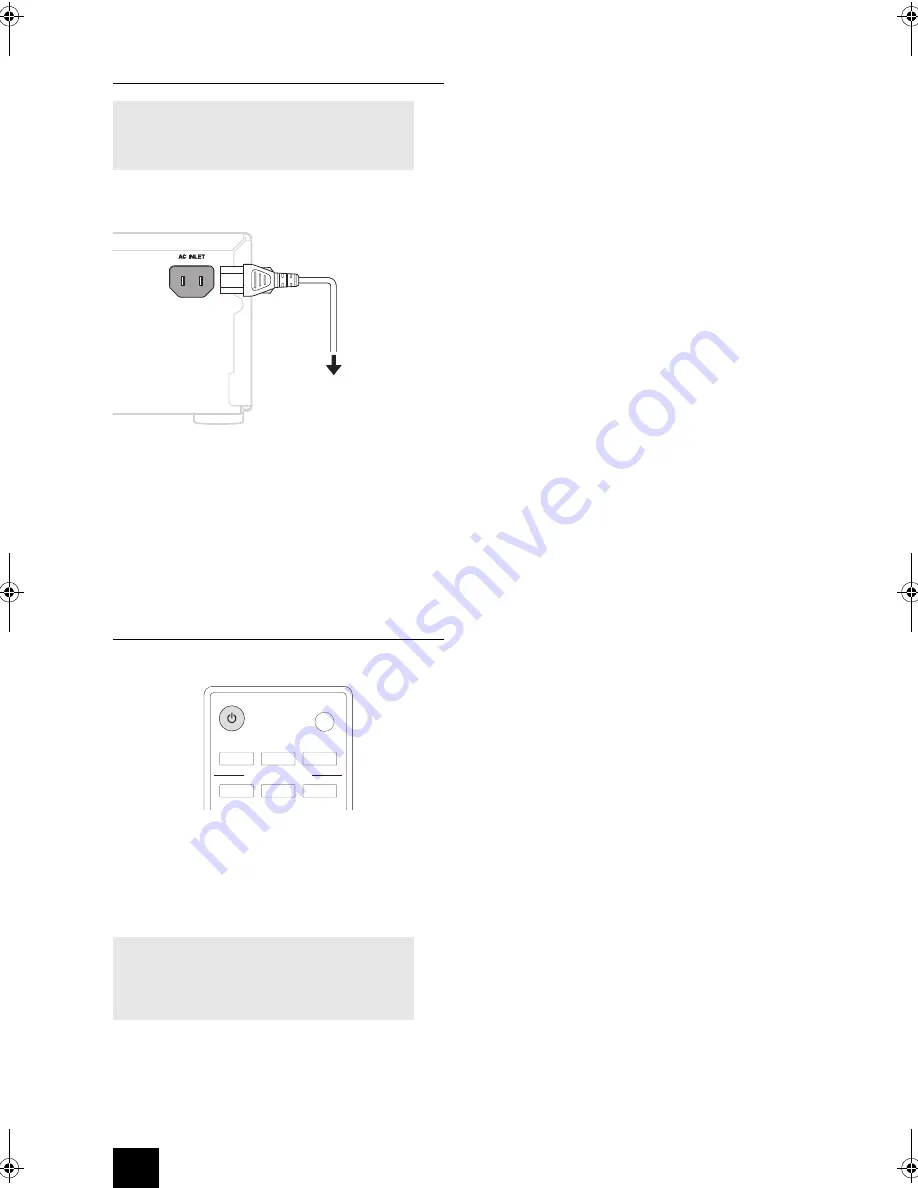
14
Getting started
5. Connecting the power cord
Always connect the power cord to an AC outlet only after
connecting it to the AC INLET terminal of the unit.
Turning on the unit may cause a momentary power surge
that might interfere with other electrical equipment on the
same circuit. If this is a problem, plug the unit into a
different branch circuit.
Disconnect the power cord only after putting the unit into
standby mode. To avoid electrical shock, always
disconnect the power cord from the AC outlet before
disconnecting the other end.
0
This unit consumes power when in standby mode.
6. Turning on the unit
1. Press the
Í
button.
0
If you turn on the unit when the input source is set to
USB or NET, “Now Initializing...” appears on the dis-
play. It will take 20–30 seconds until the unit
recognizes the input.
To return the unit to standby mode, press the
Í
button
again.
Do not use a power cord other than the one supplied
with this unit. Before connecting the power cord,
connect all of your speakers and components.
About the Auto Standby function:
The Auto
Standby function is set to “On” by default. This means
when the unit is left without audio input for 2 hours, it
will automatically enter standby mode.
to an AC outlet
CR-N765_eng.book 14 ページ 2014年8月29日 金曜日 午後2時18分















































