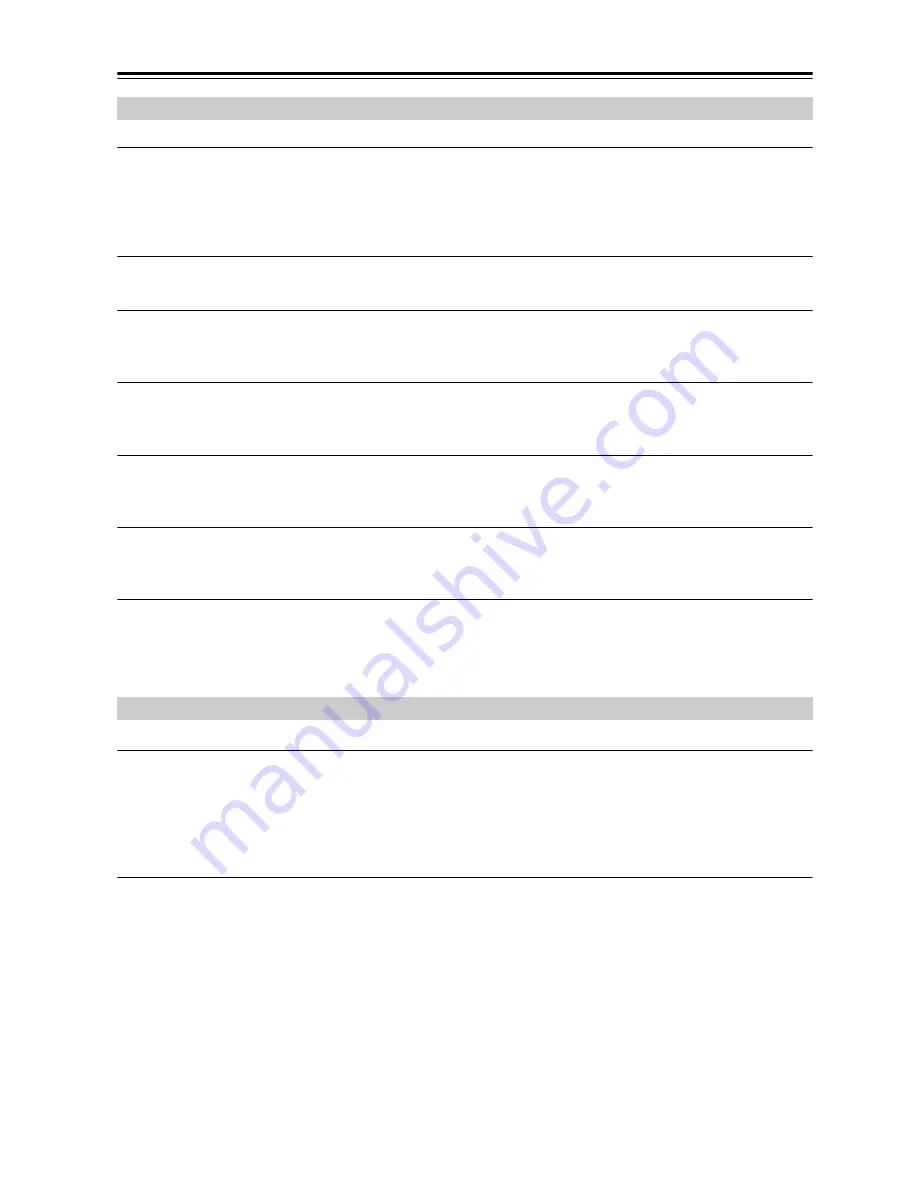
En-
54
Troubleshooting
—Continued
The disc will not play.
• Make sure the disc has been loaded correctly, with the label-side facing up.
• Check to see if the surface of the disc is dirty (see page 13).
• If condensation is suspected, turn on the CBX-500/CBX-600UKD and leave it for 1 hour before playing any discs.
• Some CD-R/RW discs may not be playable (see page 12).
It takes a long time for playback to start.
• It may take the CBX-500/CBX-600UKD a while to read CDs that contain many tracks or files.
Playback jumps.
• The CBX-500/CBX-600UKD is being subjected to vibration or the disc is scratched or dirty (see page 13).
• The volume may be too loud. Turn down the volume (see page 18).
Can’t add tracks to the playlist for memory playback.
• Make sure there’s a disc in the CBX-500/CBX-600UKD. Also, you can only add valid track numbers. For example,
if the CD contains 11 tracks, you cannot add track #12.
Can’t insert a CD.
• Is a CD already loaded?
• Always insert CDs in the center of the CD slot.
A CD is inserted but the display shows “No Disc” and it won’t play
• Unplug the power cord from the wall outlet, then plug it back in again. With the CBX-500/CBX-600UKD on Standby,
try pressing the CD Play/Pause [
/
] button.
Can’t play MP3/WMA Discs.
• Use only ISO 9660 Level 1 or Level 2 format discs (see page 12).
• The disc has not been finalized. Finalize the disc.
• Check whether the file format is supported (see page 12).
• MP3/WMA files without a “.MP3”, “.WMA”, “.mp3” or “.wma” filename extension are not recognized.
There’s no sound.
• Make sure your iPod is properly seated in the CBX-500/CBX-600UKD’s iPod dock. Even very thin iPod cases can
prevent the iPod from seating properly on the dock connector, so always remove any case before inserting your iPod
(see page 29).
• Make sure the CBX-500/CBX-600UKD is turned on, the input source is set to iPod, and the volume is not set too low.
• Make sure that your iPod is compatible with the system (see page 5).
Can’t control your iPod with the CBX-500/CBX-600UKD’s remote controller.
• Make sure your iPod is properly seated in the CBX-500/CBX-600UKD’s iPod dock. Even very thin iPod cases can
prevent the iPod from seating properly on the dock connector, so always remove any case before inserting your iPod
(see page 29).
• You may not be able to control your iPod immediately after inserting it into the CBX-500/CBX-600UKD’s iPod dock.
In this case, wait a few moments until your iPod wakes up.
• Depending on your iPod model, its software version, or the content your playing, some functions may not work as
expected (see pages 29 and 30).
• If “iPod No Dev” is displayed, remove your iPod once, wait a few moments and then connect it again.
CD Playback
iPod
Содержание CBX-500
Страница 58: ...En 58 Memo ...
Страница 59: ...En 59 Memo ...





















