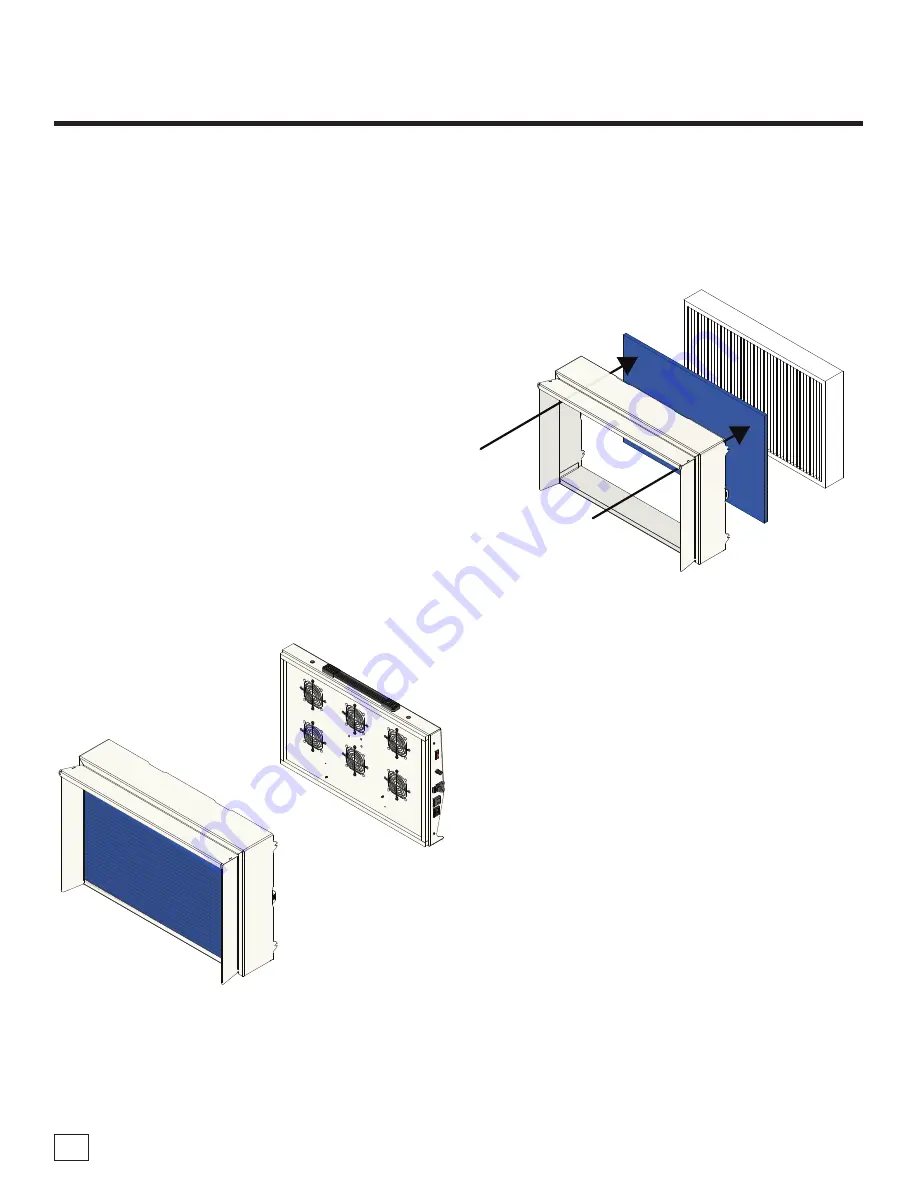
Oneida Air Systems, Inc.
10
Replacement Filters
# FCS000001, FCS162503
Proper filter cleaning should not be neglected as a
dirty filter can significantly affect your BenchTop DC's
performance. There are two filters in the unit that need to
be replaced or cleaned regularly. If you notice that filters
appear heavily soiled when you replace them, you should
consider changing them more frequently. Many factors
can affect how quickly filters get dirty.
Disassembly and Cleaning
1. WEAR A DUST MASK AND EYE PROTECTION.
2. Turn off and unplug the BenchTop DC and wait for the Fan
Assembly to come to a complete stop and for the dust to
settle.
3. Unlatch the two draw latches and slide the Frame Assembly
(E) out and away from the Fan Assembly (B).
4. Remove the Pre-Filter (D) and Main Filter (C) by gently
pushing the Pre-Filter out and away from the Frame
Assembly.
5. Check to make sure both filters are in good condition with
no torn media or cracks or tears. For best performance, we
highly recommend that you replace the Main Filter when
it becomes too clogged to allow for adequate airflow. (See
Recommended Accessories page 14 for the replacement
filter part.)
6. The Main Filter can be cleaned by placing it into a plastic
bag and lightly tapping the filter onto the floor. Dirt and
debris will fall away from the filter for disposal. Attempting
to clean the filter with a vacuum or air compressor may
damage the filter media. The Main Filter is NOT washable.
7. Rinse the Pre-Filter with water. The airflow of the Pre-Filter
is bidirectional and can be rinsed in either direction. Do
NOT use a high pressure nozzle or a power washer.
8. To speed up drying time, either air dry or blow excess water
off the Pre-Filter using a hand-held, compressed air nozzle
with a pressure between 30 to 60 PSI.
9. Dry Pre-Filter prior to returning it to service. It is NOT
recommended to dry at temperatures above 225°F (107°C).
The Pre-filter must be absolutely dry before re-use. Allow
at least 24 hours of drying time. Protect the Pre-filter from
dust during the drying process.
Maintenance
UNPLUG YOUR UNIT BEFORE SERVICING OR CLEANING.
Содержание BenchTop DC
Страница 2: ......
Страница 7: ...oneida air com 5 System Contents Continued B C D E F H J K I G...
Страница 19: ...oneida air com 17 Notes...






































