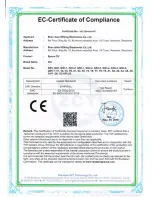7
Up/WiFi Key
Hoch-/WLAN-Taste
Down Key
Nach-unten-Taste
Record/OK-Key
Aufnahme-/OK-Taste
Power-Button
An-/Aus-Taste
360°x220° Lens
360°x220° Linse
Microphone
Mikrofon
Open side to reveal
•
HDMI Port
•
Micro-USB Port
•
Micro-SD-Card Slot
•
Battery
Seitliche Klappe öffnen für
•
HDMI Ausgang
•
Micro-USB Ausgang
•
Micro SD
Karteneinschub
•
Akku
Overview / Übersicht
Examples for using
the accessories:
Beispiele für die
Verwendung des
Zubehörs:
Содержание PanoView 360
Страница 1: ...PanoView 360 presents Quickstart Guide Schnellanleitung 360 Panorama Camera...
Страница 13: ...13...