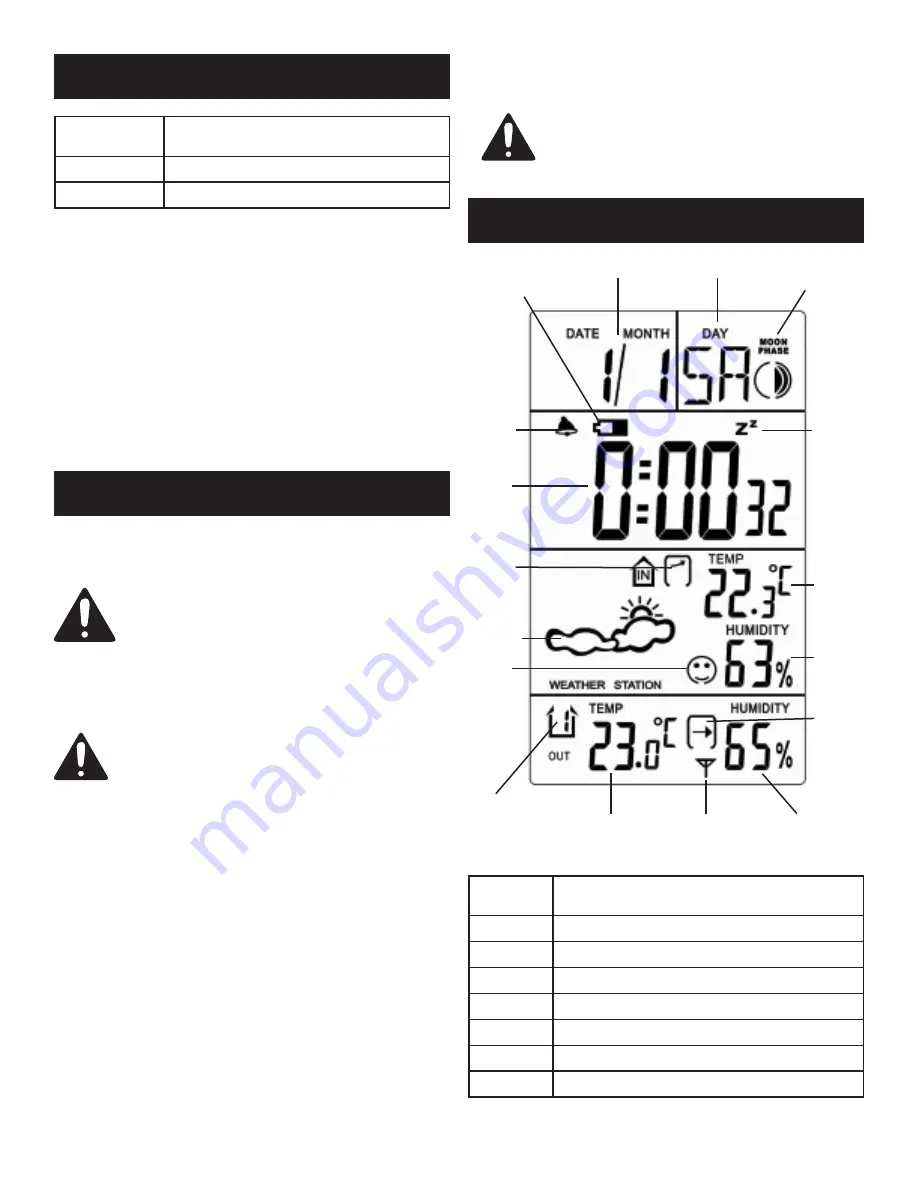
Page 2
For technical questions, please call 1-800-444-3353.
SKU 68354
Specifications
Batteries
4 “AAA” (Not included)
2 for Station / 2 for Transmitter
Channels
3 Receiving Channels
Mounting
Wall and Stand Mounting
Note:
This equipment has been tested and found to comply
with the limits for a Class B digital device, pursuant to part
15 of the FCC Rules.
Save This Manual
Keep this manual for the safety warnings and precautions,
assembly, operating, inspection, maintenance and
cleaning procedures. Write the product’s serial
number in the back of the manual near the assembly
diagram (or month and year of purchase if product
has no number). Keep this manual and the receipt
in a safe and dry place for future reference.
Important Safety Information
In this manual, on the labeling, and all other
information provided with this product:
This is the safety alert symbol. It is
used to alert you to potential personal
injury hazards. Obey all safety
messages that follow this symbol to
avoid possible injury or death.
General Safety Warnings
WARNING Read all safety warnings and
instructions. Failure to follow the warnings and
instructions may result in serious injury.
Save all warnings and instructions
for future reference.
1. Position batteries in proper polarity and do not
install batteries of different types or polarity.
2. Properly dispose of all used batteries.
3. This product is not a toy. Keep Weather Station
and Transmitter out of reach of children.
4. Inspect before use; do not use if parts are damaged.
5. Use as intended only.
6. The warnings, precautions, and instructions discussed
in this instruction manual cannot cover all possible
conditions and situations that may occur. It must
be understood by the operator that common sense
and caution are factors which cannot be built into
this product, but must be supplied by the operator.
SAVE THESE
INSTRUCTIONS.
Display and Key Functions
Date
Day
Moon
Phase
Power
Indicator
Snooze
Alarm
Time
Current
Weather
Indoor
Temp
Trend
Indoor
Temp
Indoor
Humidity
Indoor
Comfort
Indicator
Outdoor
Reception
Icon
Outdoor
Humidity
Outdoor
Temperature
Channel
Indicator
Outdoor
Temp
Trend
UP
Press for 3 seconds to change
Year and Day of Week
DOWN
Adjust data in any set mode
MODE
Press for 3 seconds to enter setting mode
MAX/MIN
Switch between temp and humidity
ALM
Enter alarm setting / Turn on/off alarm
ALERT
Set temp alert / Turn on/off temp alert
CH
Switch between Transmitter channels
SNZ
Activate snooze function on alarm
























