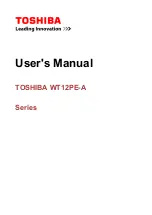14
English
Norsk
Svenska
15
3.2 Numeral keyboard
The embedded numeral keyboard is similar
to that in a desktop computer.
With the embedded numeral keyboard locked,
you can do the following:
Use the embedded number keys on the
keyboard to enter numbers.
At the same time, press the Fn key on the
numeric keypad embedded press the
corresponding key to enter characters;
simultaneously press the Shift key to enter
the capital letters.
Keyboard maintenance: With long time usage,
keys usually accumulate dust, a small brush can
be used to clean the cracks, or use a handheld
vacuum cleaner to remove dust and debris. Clean
the keyboard surface with a soft cloth with some
detergent when the machine is turned off and
gently wipe the keyboard surface.
3.3 Sound system
You can use the function key combination to
adjust the volume, for details please see sec-
tion 3.1.
Chapter 3
Operation
Chapter 4
Power system
This chapter will introduce the battery and the
power supply. Topics include the following:
Power adapter
Battery pack
Power management
4.1 Power adapter
The power adapter's function is to convert AC
to DC power, which is required by the netbook.
Please see section 2.1 for instruction on how
to connect the AC adapter.
The adapter contains internal high-voltage compo-
nents, in order to avoid harm to your body, do not
do any dismantling of adapter or attempt repair.
4.2 Batteries
Charge
To charge the battery, plug the AC adapter
to the netbook, and then connect the power
socket, you can charge the netbook.
During the charging process, you will still be able
to engage in normal netbook operation. In the
shutdown state charging time can be shortened.
Extend battery life
Long time usage of a battery will lead to degra-
dation, that is, the performance of the battery
will start coming down with extended use.
To maximize battery life, we recommend the
following.
New battery calibration status
At the first time of using battery pack, carry out
a "calibration" process:
1. Connect the AC adapter, charge fully.
2. Disconnect the AC adapter and start
the system.
3. Fully discharge the battery.
4. Re-connect the AC adapter, and once
again re-charge the battery pack.
5. Complete the cycle of the implementation
of the above steps 3 times.
6. After a long time without charging, do a full
discharge.
Carry out the calibration process, if not using the
netbook, please unplug the power cord.
Do not store the battery pack below 0 degrees
Celsius or above 50 degrees Celsius, the tempe-
rature anomalies will affect battery performance.
Do not let battery short-circuit the contact point,
or it will seriously affect the life of the battery or
even damage it. Do not drop or strike the battery.
Do not place near heat sources or put the battery
pack into a fire, the battery pack can cause dange-
rous explosions. Please deal with an end-of-life
battery pack in the correct way.