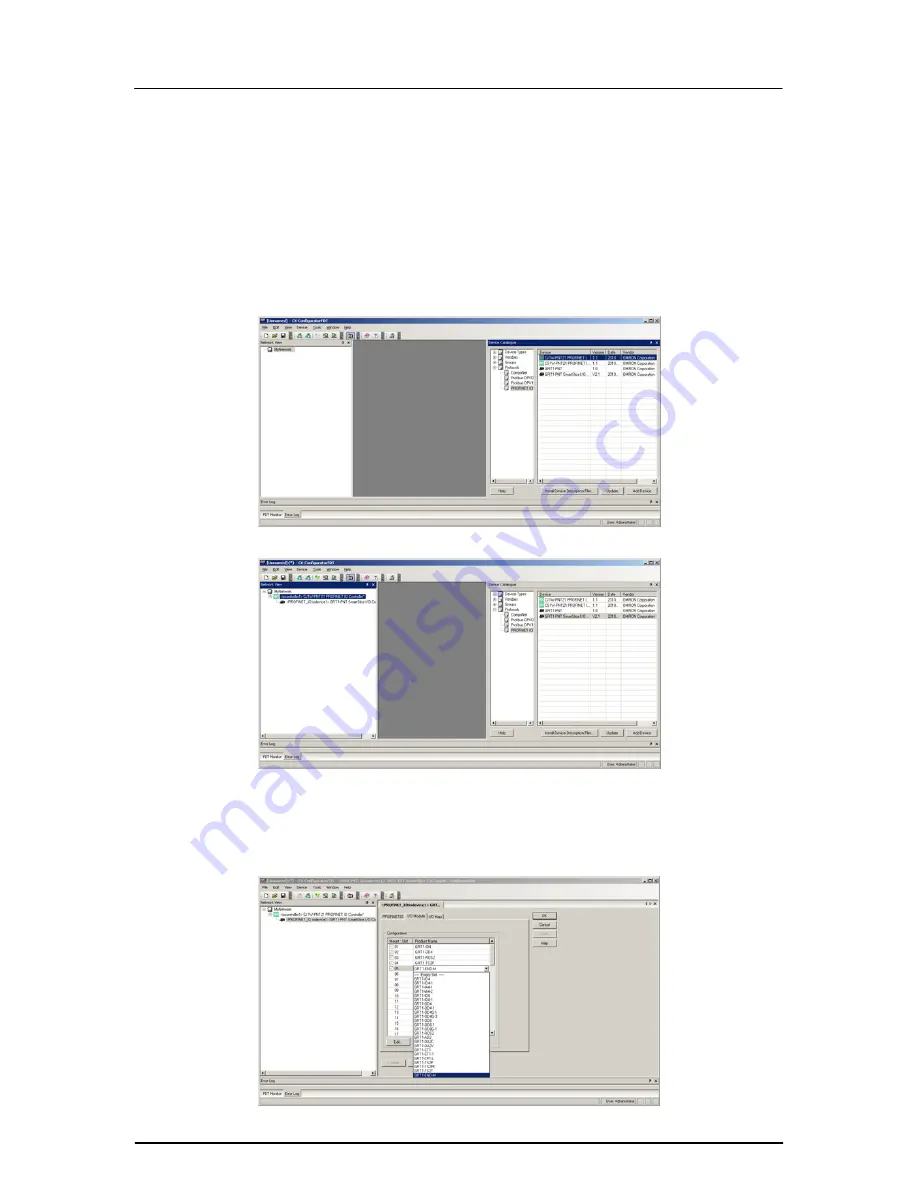
Profinet Quick Start Guide
Configuration outline
1. Create IO Table in Cx-Programmer (for new Cx1W-PNT21)
2. Create the network topology in Cx-Configurator FDT
3. Set ‘names’ in real IO Devices using Ethernet connection (Search Devices)
4. Set same names of IO Devices to IO Controller in network topology
5. Download Configuration of IO Devices to IO Controller (via Serial connection)
6. Restart system to finish configuration (IO Controller connects to IO Devices)
Create a network using Cx-Configurator FDT
Using Cx-Configurator FDT, open the Device Catalogue and show PROFINET IO. Highlight
PROFINET IO Controller (e.g. CJ1W-PNT21) and click ‘Add Device’.
Now add any IO Devices to the Controller (Controller must be highlighted in ‘MyNetwork’ tree).
Device Catalogue can be closed now.
Configure IO Device with correct set of IO Modules (Slices)
Double click on ‘iodevice1’ to configure the correct slices used in real system.
If GRT1-END-M is used, then this must be added as last slice – configuration error will occur if not.
Rev 1.01
2 of 8








