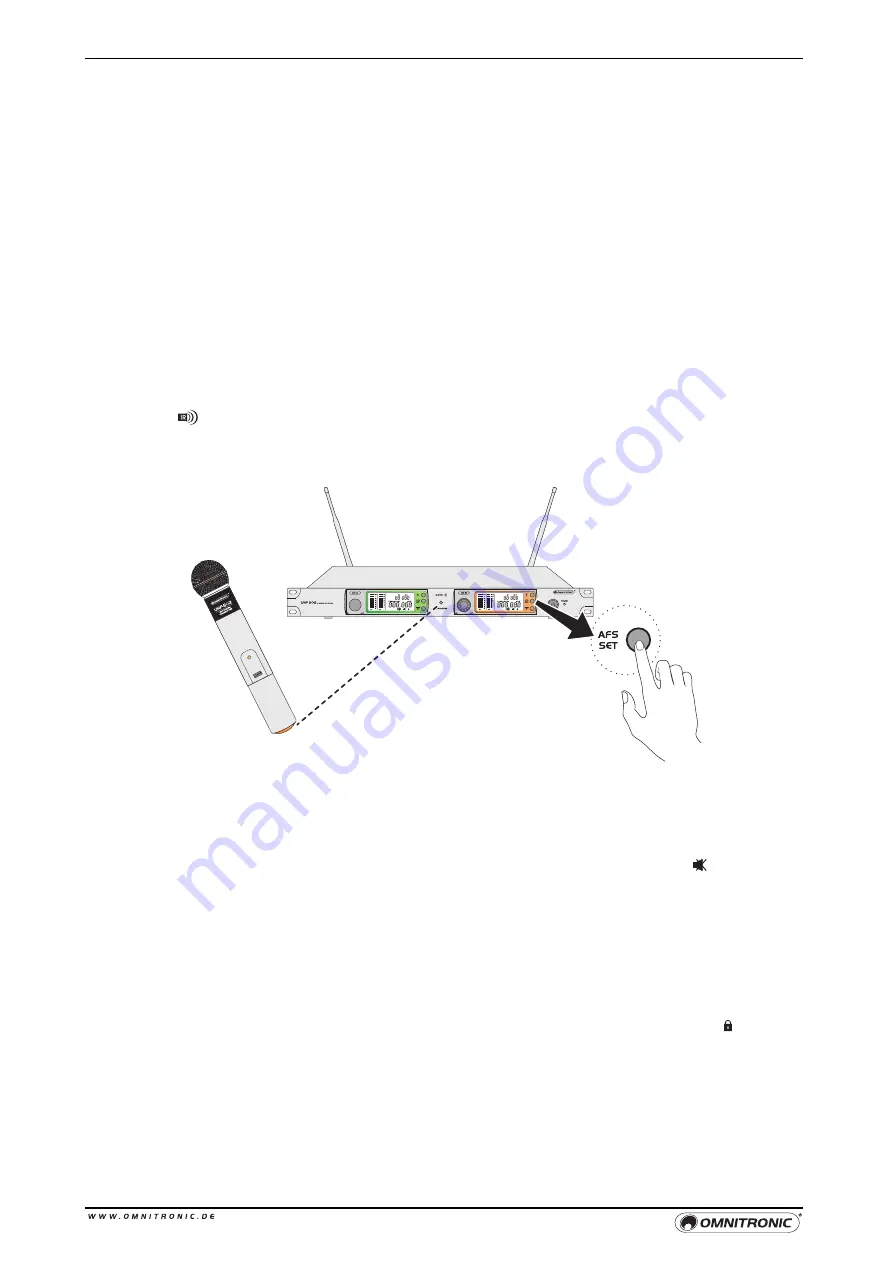
20
6
OPERATION
1
Switch on the receiver with the power switch. The switch and the display light up. To switch on the
microphones, keep the power switch pressed for about 2 seconds. The battery indicator lights up
yellow. If the indicator lights up red, the inserted batteries are going flat and have to be replaced.
2
Perform the automatic channel scan on each receiver section to select an interference-free
transmission channel. Keep the
AFS SET
button pressed until a segment starts moving around in the
display. When the scan is complete, the display shows the number of the channel found.
3
With the ▲ and ▼ button you can manually select the transmission channel. By short actuation, the unit
jumps to the next channel, long actuation starts fast forward mode.
4
Once each receiver unit is adjusted to a transmission channel, adjust the microphones to the same
channel via infrared signal. The infrared interface of the microphone is located on the housing bottom of
the device under the screw cap. In order to establish the IR connection, the cap has to be unscrewed
and the infrared interface must be aimed directly at the interface of the receiver. Shortly press the
AFS
SET
button on the receiver to transfer the channel information to the microphone. The display will
indicate during the IR transmission. When the receiver section and the microphone have been set to
the same transmission channel, the RF bargraph on the receiver’s display will indicate that a radio
signal is being received. The more segments by the bargraph are displayed, the better is the reception.
The cap can now be screwed onto the microphone again.
5
Switch on the following audio unit or advance the respective fader on the mixer. Speak into the
microphones and match the output level of the receiver to the input of the following unit with the volume
controls. The AF bargraphs in the displays light up when an audio signal from the corresponding
microphone is received.
6
To mute a microphone during operation, shortly press the power switch. Then no sound will be
transmitted. The power indicator blinks green and the receiver’s display indicates the symbol. Press
the power button again to turn mute off.
7
If necessary, adjust the threshold for the interference suppression with the
SQUELCH
sliding switch.
The interference suppression will mute the receiver when the level of the radio signal received falls
below the threshold value adjusted. Thus, high-frequency hissing noise will not cause noise at the
receiver when the microphone is switched off or when the transmission power is insufficient. With a
longer distance between microphone and receiver, the switch can be set to 10 dB; with a shorter
distance, it can be set to 20 dB.
8
To prevent accidental change of the transmission channel at the receiver, it is possible to activate a lock
mode. For this, shortly press the buttons ▲ and ▼ simultaneously. The display indicates the symbol.
Press the buttons again to deactivate the lock mode.
9
After operation, switch off the receiver with the power switch. To switch off the microphones, keep the
power switch pressed for about 2 seconds.
Содержание UHF-502
Страница 1: ......



















