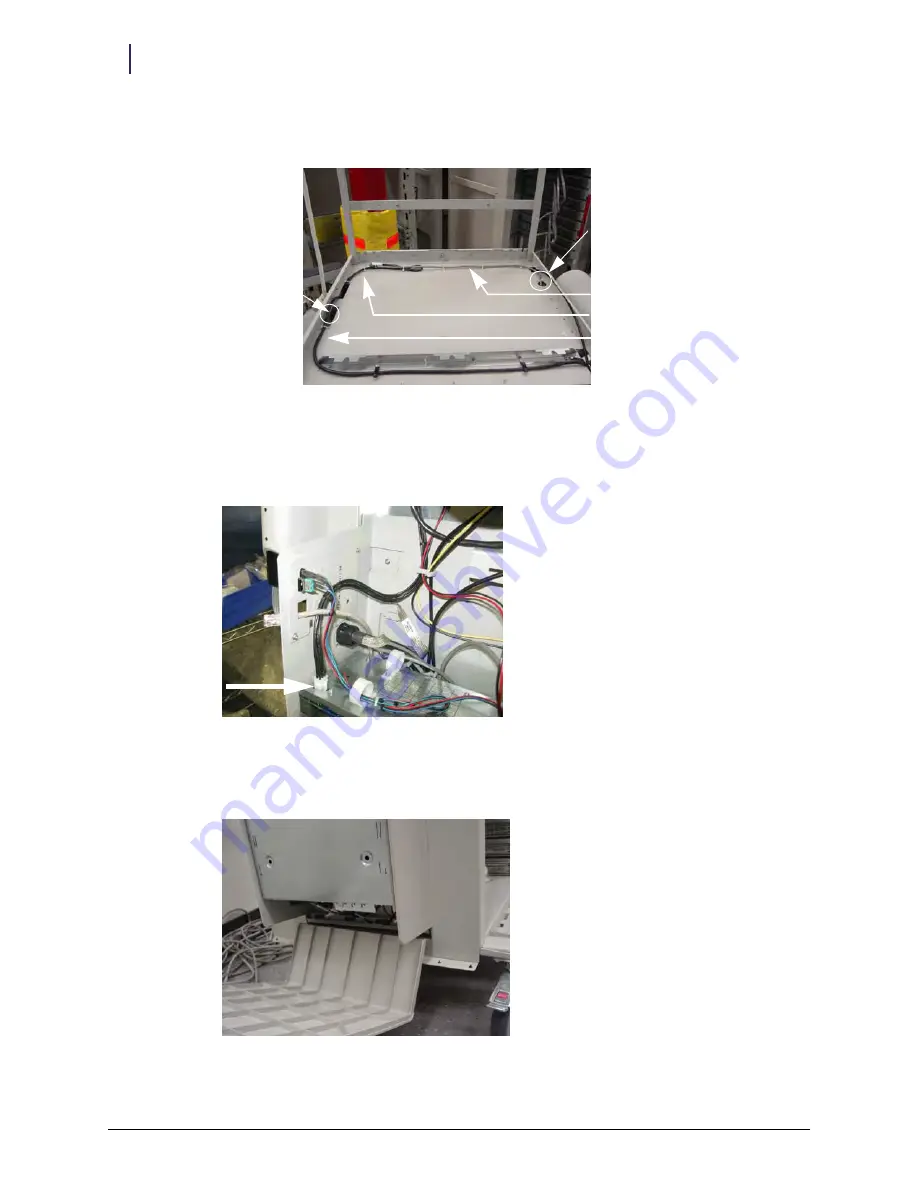
2-64
Installation Instructions
Installation on G4 Cabinets
External Return Bin Installation and Service Guide
/67-2038 Rev D
© 2011 Omnicell, Inc.
5. Route the ERB PowerCom cable and adapter cable across the top of the chassis and into the
slot for the E-box.
Figure 2-156.
ERB cable routed into E-box slot
6. Bundle excess cable lengths and secure the cables to the cover with
, using the anchors
in the chassis.
7. Connect the ERB adapter cable into the E-box.
Figure 2-157.
ERB cable connected to E-box
8. Close and lock the side cover.
a. Insert the bottom edge of the cover into the slot below the E-box.
Figure 2-158.
Reinstalling E-box cover
ERB PowerCom cable
Wireway cable
E-box slot
ERB cable slot
ERB adapter cable
















































