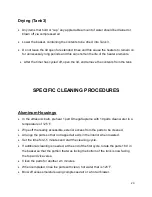17
CLEANING PROCEDURES
Machine Operation (Tank 1)
If you haven’t done so already, press the green button marked
POWER.
The button
will illuminate. The control panel is now energized.
To activate the ultrasound, turn the switch marked
SONICS
to the
ON
position. The
selector switch will spring back to the center position.
Before cleaning your first batch of items, operate the ultrasound for fifteen (15)
minutes. This process is called degassing and helps eliminate any air from the
water in the tank.
To deactivate the ultrasound before the timer has completed its cycle, turn selector
switch to the
RESET
position. The selector switch will spring back to the center
position.