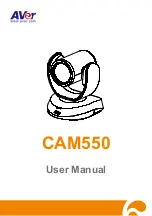System Setup
Date, Time, Temperature Unit
ć
/
̧
/K 10 Languages available,
namely: Chinese (simplified &
traditional), English, Italian,
Japanese, Russian, French,
German, Korean, Spanish and
Portuguese.
Emissivity
Rectification
Adjustable from 0.01 to 1.0
Ambient Temp
Rectification
Auto, according to background
temperature input
Atmospheric Trans
Correction
Auto, according to distance, relative
humidity, ambient temperature input
36
Содержание OSXL160
Страница 3: ...OSXL160 Infrared Camera User Manual Please read carefully before first use ...
Страница 4: ......
Страница 6: ......
Страница 41: ...The effect drawing of indoor water leakage The effect drawing of indoor corner air leakage 33 ...
Страница 42: ...The effect drawing of outdoor corner air leakage 34 ...
Страница 48: ......