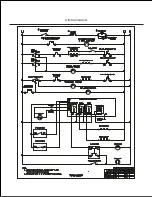9
Select a single cooking zone by pressing the corresponding Heater Selection button, the Decimal Point
of the chosen cooking zone flashes. For the selected cooking zone, you can set or adjust the heat level
between 1-9 by sliding your finger on the Slider Button
from left to right (for the cooking
zone in question) or Decrease the Heat Setting with the Slider button by sliding from right to left . All of the
other cooking zone displays will have a visible ‘H’ (if recently used) but they will not have a decimal point.
If left idle for more than 10 seconds, the decimal point on the chosen cooking zone display will turn off
(the cooking zone is no longer selected). Press the Heater Selection Button again to select the cooking
zone again. Other cooking zones can be selected without waiting for the previous one to become
inactive.
The Heat Level Display works on a thermostat system. This means that the cooking zone will switch on
and off
in order to remain at the chosen Heat Level. NOTE the cooking zone will remain on for longer periods if a
higher Heat Level is chosen, alternatively the cooking zone will be on less regularly on lower Heat Level
Settings.
Turning Off Individual Cooking Zones
Reduction of the heat setting to “0“by operating the
Slider
button
from left to right
. When this
happens, the associated
Decimal Point
of the cooking zone will also be turned off. If there is residual heat from this
hotplate remaining, a red ´H` will be shown in the Heat Level Display area.
The Boost Function
The
Boost
function is available at each cooking zone. It is used to speed up the initial heat up time. Select a
cooking zone and set the temperature. While the decimal point on the display is flashing, press the
Boost
button. The display will alternate between “P” and the heat setting.
Note: The
Boost
function is not always available (depending on what else is being used), and if the power
requirements are exceeded, the display will flash with an alternative setting for 3 seconds.
Smart Pause
Smart Pause reduces the power of each cooking zone that has been activated. Press
on the desired zone
and it will reduce to level 1 and “II” will appear. Press
again to deactivate Smart Pause and “II” will disappear
and the zones will return to the previous level.
If Smart Pause has not been deactivated, the cooktop will turn off after 30 minutes.
Safety Switch Off Function
Each cooking zone will switch off after a maximum operating time if the heat setting is not modified. The maximum
operation time depends on the selected temperature level.
The Cooking Zone Timer Function
The timer function can be set for individual cooking zones. First select a cooking zone and set the heat setting.