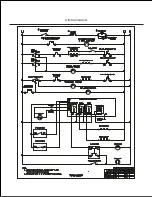10
While the decimal point is flashing, press the
Timer Setting
button
. The timer display will show the current
timer setting (flashing) for that cooking zone (00), with a separate indicator to the side representing the
particular cooking zone. Slide your finger from left to right on the Slider
to increase the timer
length (inminutes) or the
Decrease the time by sliding from right to left
to start from 60 minutes
and decrease the timer length. The function is selected for 10 seconds at which time the main display stops
flashing and starts to count down to 0. The light representing the cooking zone stays lit until this point. While the
timer is working, heat settings can be adjusted in the usual way, and the timer length adjusted as above. Note
maximum time setting is 99.
Once finished, the timer display will flash “00” and the light representing the particular cooking zone will flash
(with the cooking zone display flashing “0” or “H”) with an audible alarm. This will continue for 30 seconds or
until a button is pressed.
Multiple timers can be set for different cooking zones as above, with the timer display cooking zone indicator
flashing to show which cooking zone is being adjusted at any time. In the case of multiple timers, after the 10
seconds, the shortest timer is always displayed. Once the alarm has run for 30 seconds (or a button is pressed)
the next shortest timer is displayed.
The timer can also be used as a general timer. To do this, press the
Timer Setting
button
without selecting a
cooking zone, and adjust the time period as is described above.
Pressing the
Timer Setting
button
a second time, or decreasing the time to 0 will turn off the timer functions.
Child Lock
The child lock is used to set the appliance up so when it is first turned on, it is in a locked mode (which must be
unlocked before a cooking function can take place). While locked, touch modifications (e.g. increase heat
settings) and others will not be possible. It is only possible to switch the appliance off.
Turn the appliance on, but do not activate any functions.
To activate the child lock, simultaneously operate the
right and the left of the slider button and then operate the right of the slider button again. "L" meaning
LOCKED will appear in all heater displays and the control cannot be changed.
To deactivate the child lock, first switch on the hob. Simultaneously operate the right and the left of
the slider button and then operate left of slider button again. "L" will disappear in the display and
the hob will be switched off.
Key Lock
The key lock is used to set the appliance up so that it cannot be adjusted while in use (only turned off), or
cannot be turned on without disabling the lock.
To lock the appliance while operating, turn on the appliance and set all functions as above. Press the
Key lock
button
for 3 seconds to activate the key lock (the
Key lock active LED display
will light up). From
this point, only the
On/off Power Touch Control
will operate. Unlock by pressing the
Key lock button
for
another 3 seconds.
To lock when not in operation, press the
Key lock button
for 3 seconds and no functions operate. Unlock
the same way as above.
CLEANING
10