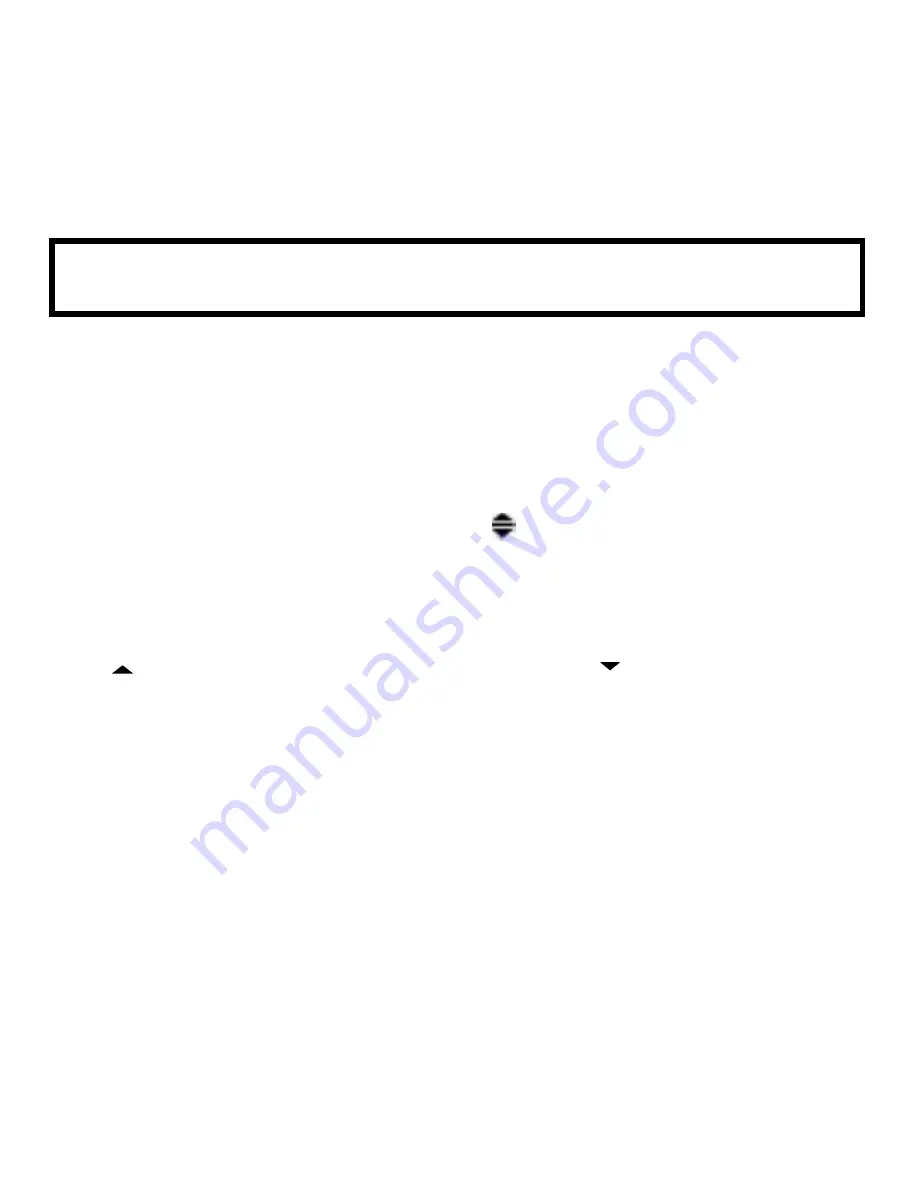
14
Temperature Measurements
1.Set the Function/Range switch to the "°F" position.
2.Connect a type k thermocouple to the jack on the instrument. Place the probe
or thermocouple tip on or in the material to be measured and take the
temperature reading directly from the display.
Logic Measurements
1. Set the Function/Range switch to the " " position.
2. Connect the red test lead to the "V
W
" jack and the black test lead to the "mA"
jack.
3. Connect the red test lead to the test point and the black lead to the common
buss of the logic circuit.
4. A "
"on the display indicates logic high and a "
" indicates a logic low.
Both indicators are on when the point of measurement is toggling high and
low.
RANGE Buttom
This key can change the logic high reference voltage between 4.0 , 2.4 and
1.5V.
ZOOM Buttom
This key is used to turn on the buzzer whether is under High, Low or unknown
Logic (the default is High beep).
WARNING
Remove test leads being measured.
Содержание HHM32
Страница 1: ...OMEGA HHM32 Digital Multimeter...




































