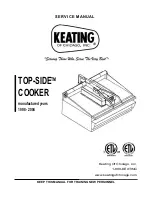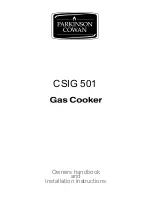7
Installation
shown after setting is done. Otherwise, operation of this machine cannot be function if the setting is not on
this mode.
2. Press the setting button, the indicator lamp of vacuum lights to enter into the setting state of vacuum timing.
Press the upward or downward key to increase or decrease vacuum time in the range of 0-99 seconds.
3. After the vacuum time is set, press the set key and the nitrogen filling indicator lamp rights to enter into the
setting state of nitrogen filling. Press the upward or downward key to increase or decrease nitrogen filling
time in the range of 0-99 seconds.
Note: Some models of our machine do not have nitrogen filling function, So after setting the vacuum time,
it enter sealing time directly.
4. Press the setting button, heating indicator lamp lights to enter into heating setting state. Press the upward
or downward key to increase or decrease the heating sealing time in the range of 0-3.5 seconds. The time
setting should be from low timing and gradually to higher timings.
5. After the heating time is set, press the set key again, cooling indicator lamp lights to enter into the setting
state of cooling time in the range of 0-9.9 seconds.
6. After the cooling time is set, press the set key again to finish the parameter setting, and “Ed” is shown in
panel.
Press the “temperature selection” set key to enter into temperature set state. Press the set key once,
indicate one corresponding temperature value, and the lamp shows orange color; there are three selections
such as “high temperature”, “middle temperature” and “low temperature”. For a special requirement,
please contact the equipment manufacturer.
Operation
1. Turn on the power supply and select a suitable vacuum packing bag for the product.
2. Set the processing parameter and select the sealing temperature. Please refer to the Installation section.
3. Place the vacuum bag at the chamber with the opening end on top of the sealing bar. Clamp it with the
hook provided.
4. Close the acrylic cover and the machine will complete the processing procedure automatically.
5. During processing, the vacuum chamber will form a vacuum self-lock state, the whole heating and sealing
procedure are completed in a vacuum environment, and the LED display on panel shows the flow process.
6. When the vacuum indicator on panel lights, the equipment is under vacuum state, the LED display shows
the timing of vacuum time, and it will enter into the next work state automatically after the timing is finished.
7. When the nitrogen filling indicator on panel lights, the equipment is under filling state, the LED display
shows the reverse timing of filling time, and it will enter into the next work state automatically after the
reverse timing is finished.
8. When heating indicator lights, the equipment enters into heating work state, and the panel shows the
reverse timing of heating. It will enter into cooling state automatically after the timing is finished.
9. According to time setting, the machine doesn’t act when cooling, the panel shows “□□” till the reverse
timing is finished, air is returned, the cover opens automatically, and the whole processing is finished.
Then prepare the next cycle.
10. Press the E-Stop Button for a sudden condition under processing state, the machine will go to return-air
action automatically, the cover opens automatically after return-air action, so the processing ends.