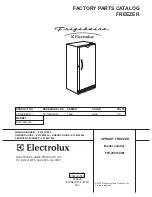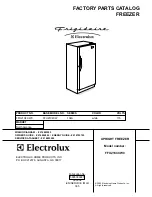16
Controller Instructions
Light
Auxiliary output light
active
Auxiliary output light
not active
Anti-sweat heater function
active
Service
No malfunction
Malfunction (eg. EEPROM
error or probe fault)
HACCP
HACCP function
HACCP function
enabled
HACCP alarm (HA and/or
HF) not enabled
Continuous
Cycle
Enabled
Not enabled
Request
Setting the set point (desired temperature value)
To display or set the set point, proceed as follow:
1.
Press the “Set” button for more than 1 second to display the set point.
2. Increase or decrease the value of the set point, using the “ ” and “ ” respectively, until reaching the
desired value.
3.
Press the “Set” button again to confirm the new value.
Alarms with manual reset
The alarms with manual reset can be reset by pressing the “ ” and “ ” for more than 5 sec.
Manual defrost
As well as the automatic defrost function, a manual defrost can be enabled, if the temperature conditions allow,
by pressing the “ ” button for more than 5 sec.
Continuous cycle
Pressing the buttons “ ” and “ ” simultaneously for more than 5 seconds enables the continuous cycle
function. During operation in continuous cycle, the compressor continues to operate for the time “cc” and
it stops when it reaches the “cc” time out or the minimum temperature has been reached(AL = minimum
temperature alarm threshold). Continuous cycle setting: “cc” parameter (continuous cycle duration): “cc”=0
never active; “c6” parameter (by passing the alarm after the continuous cycle):”cc” = 0 never active; it avoid or
delays the low temperature alarm after the continuous cycle.
Accessing the configuration parameter (type C)
1.
Pressing the “ ” and “
Set
” buttons at the same time for more than 5 sec, the display will show
“00”(password prompt).
2. Use the “ ” or “ ” buttons to display the number “22” (parameter access password).
3.
Confirm by pressing “
Set
”.
4.
The display will show the first modifiable “C” parameter.
Содержание RE-CN-0021-HC
Страница 18: ...18 Parts Breakdown Model RE CN 0021 HC 50024...
Страница 20: ...20 Parts Breakdown Model RE CN 0041 HC 50026...
Страница 22: ...22 Parts Breakdown Model RE CN 0067 HC 50028...
Страница 24: ...24 Parts Breakdown Model FR CN 0737 HC 50023...
Страница 26: ...26 Parts Breakdown Model FR CN 1372 HC 50025...
Страница 28: ...28 Parts Breakdown Model FR CN 2057 HC 50027...
Страница 30: ...30 Electrical Schematics Model RE CN 0021 HC 50024 Model RE CN 0041 HC 50026...
Страница 31: ...31 Electrical Schematics Model FR CN 0737 HC 50023 Model RE CN 0067 HC 50028...
Страница 32: ...32 Electrical Schematics Model FR CN 1372 HC 50025 Model FR CN 2057 HC 50027...