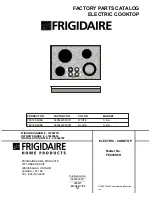6
Operation
PRODUCT OPERATING INSTRUCTIONS
After inserting the plug into the socket, a “Beep” will emit and the indicator above the [On/Off] key will flash
once, indicating the appliance in connection with a power source. Place a suitable cookware on the center of
the cooking zone. Press the On/Off Button to turn the unit on. The red Indicator Light above the On/Off Button
will remain illuminated. Choose the desired function by pressing the MODE button, the corresponding indicator
light next to the display window will illuminate. Stop the operation and switch to standby mode by pressing [On/
Off] key after cooking.
COOKING MODE
1. Power: Press the [FUNCTION] key until the indicator of [Power] lights up, display will show [1400]
representing that the default power is 1400. It can be adjusted by pressing the [+] or [–] key to set the
desired power. There are 8 power levels in total(400W, 600W, 800W, 1000W, 1200W, 1400W, 1600W,
1800W). To cancel this mode, press [Function] key to switch to other cooking modes or [On/Off] key to stop
the operation.
2. Temperature(°F): Press the [Function] key until the indicator of [Temp] lights up, display will show [430]
representing that the default power is 430°F. It can be adjusted by pressing the [+] or [–] key to set the
desired temperature. There are 8 temperature in total(140°F, 195°F, 250°F, 300°F, 355°F, 400°F, 430°F,
465°F). To cancel this mode, press [Function] key to switch to other cooking modes or [On/Off] key to stop
the operation.
3. Timer: Press the [Function] key until the indicator of [Timer] lights up, display will show [0] representing that
the default time is 0. User can press [+] or [–] key to set for the desired time by increment and decrement
of 5 minutes (press and hold for 3 seconds to access quick adjustment by 10 minutes), the time can be
adjusted from 0 minute to 180 minutes. To cancel this mode, press [Function] key to switch to other cooking
modes or [On/Off] key to stop the operation.
4. MAX: Press MAX to set the device to maximum power setting immediately.
5. MIN: Press MIN to set the device to minimum power setting immediately.
Technical Specifications
Model
CE-CN-0288
Cooking Surface
11.3” x 11.3” / 288 x 288mm
Temperature
60°C - 240°C / 140°F - 464°F
Timer
0-180 minutes
Power
1800W
Electrical
120V / 60Hz / 1
Dimensions
11.3” x 13.8” x 2.4” / 288 x 350 x 62mm
Item Number
45486
Содержание CE-CN-0288
Страница 9: ...9 Parts Breakdown Model CE CN 0288 45486...