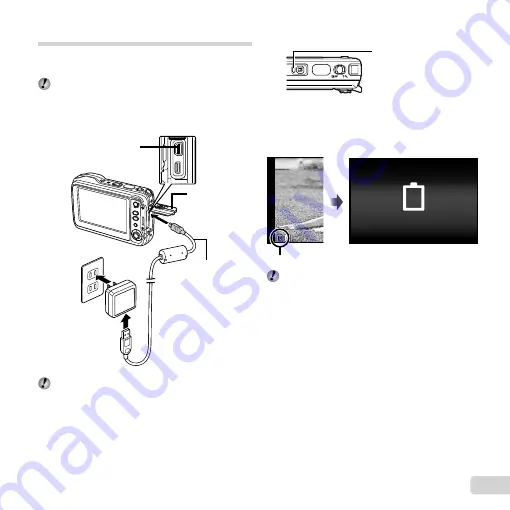
5
EN
Charging the battery
Connect the USB cable and USB-AC adapter to the
camera and charge the battery.
The battery is not fully charged at shipment. Before
use, be sure to charge the battery until the indicator
lamp turns off (up to 3 hours).
Connecting the camera
Connecting the camera
AC outlet
USB cable
(supplied)
Connector cover
Multi-connector
When using the camera, be sure to close and lock
the connector cover.
Indicator lamp
Indicator lamp
Indicator lamp
On: Charging
Off: Charged
When to charge the batteries
When to charge the batteries
Charge the battery when the error message shown below
appears.
Battery Empty
Error message
Flashes in red
The included F-2AC USB-AC adapter (hereafter
referred to as USB-AC adapter) differs depending
on the region where you purchased the camera. If
you received a plug-in type USB-AC adapter, plug it
directly into AC outlet.
Содержание TG-625
Страница 73: ......
Страница 74: ...VMXXXX01 ...






































