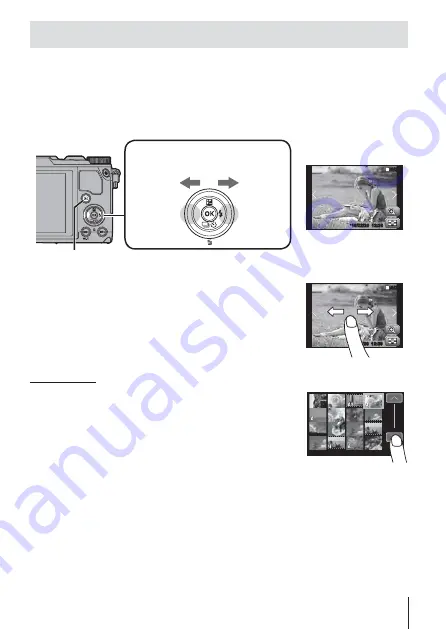
11
EN
Viewing photographs (Playing back images)
Turn on the camera.
Press the
q
button.
• Your most recent photograph is displayed.
• Press
HI
(arrow pad) to select an image.
q
button
Arrow pad
Displays the
previous frame
Displays the
next frame
’15/02/26 12:30
4/30
4/30
Still image
You can view later frames and earlier frames using the
touch screen.
• Drag the screen to left to advance one frame, and
drag the screen to right to rewind one frame.
4/30
4/30
’15/02/26 12:30
Index display
• In single-frame playback, turn the zoom lever to W for
Index playback.
• Use
FGHI
(arrow pad) to move the cursor.
• Turn the zoom lever to T for single-frame playback.
12:30
’15/02/26
Tap
to display Index playback.
• Tap
.
-
on the right to view the next or previous page.
• Tap an image to view it full frame.
Содержание SH-2
Страница 118: ...OLYMPUS Thailand CO LTD E mail service oml olympus ap com...
Страница 119: ...WC768801 date of issue 2014 12...


























