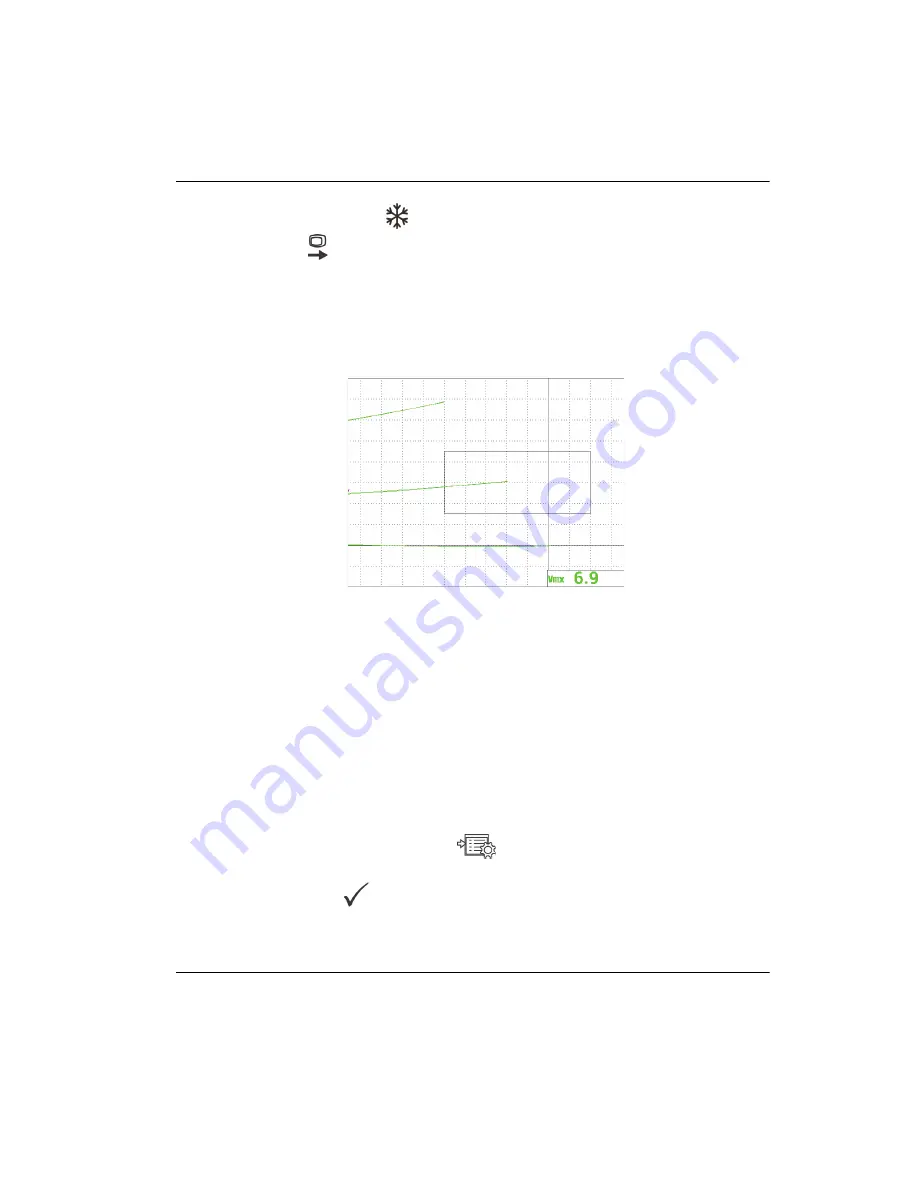
DMTA-10040-01EN, Rev. E, February 2018
Using the Instrument
181
13. Press the FREEZE key (
) to unfreeze the acquisition, and then press the FULL
NEXT key (
) to toggle to full-screen mode.
14. Place the probe on the different conductivity samples, and evaluate the vertical
positions of the signals to decide whether to accept or reject the sample (see
Figure 5-83 on page 181). The vertical position, or height, of the signal’s end point
represents the conductivity value that is used for acceptance or rejection, and the
horizontal position represents the lift-off.
Figure 5
‑
83 Using the vertical position of the signal to accept or reject the sample
5.2.3
Evaluating Nonconductive Coating (Paint) Thickness — All
NORTEC 600 Models
This section contains a simple, older procedure for evaluating coating (paint)
thickness based on lift-off signal.
To evaluate nonconductive coating thickness
1.
Connect the probe and the cable to the PROBE connector on the NORTEC 600.
2.
Press the ADV SETUP menu key (
) once, and then select
APPL SELECT
(A key) to open the application selection menu. Select
Surface Cracks
with the
knob, then press
to accept (see Figure 5-84 on page 182).
Содержание nortec 600
Страница 8: ...DMTA 10040 01EN Rev E February 2018 Table of Contents viii...
Страница 16: ...DMTA 10040 01EN Rev E February 2018 Labels and Symbols 6...
Страница 30: ...DMTA 10040 01EN Rev E February 2018 Introduction 20...
Страница 58: ...DMTA 10040 01EN Rev E February 2018 Chapter 1 48...
Страница 71: ...DMTA 10040 01EN Rev E February 2018 Software User Interface 61 Press the Return key to exit...
Страница 72: ...DMTA 10040 01EN Rev E February 2018 Chapter 2 62...
Страница 342: ...DMTA 10040 01EN Rev E February 2018 Chapter 7 332...
Страница 356: ...DMTA 10040 01EN Rev E February 2018 Appendix B 346...
Страница 366: ...DMTA 10040 01EN Rev E February 2018 List of Figures 356...
Страница 368: ...DMTA 10040 01EN Rev E February 2018 List of Tables 358...
















































