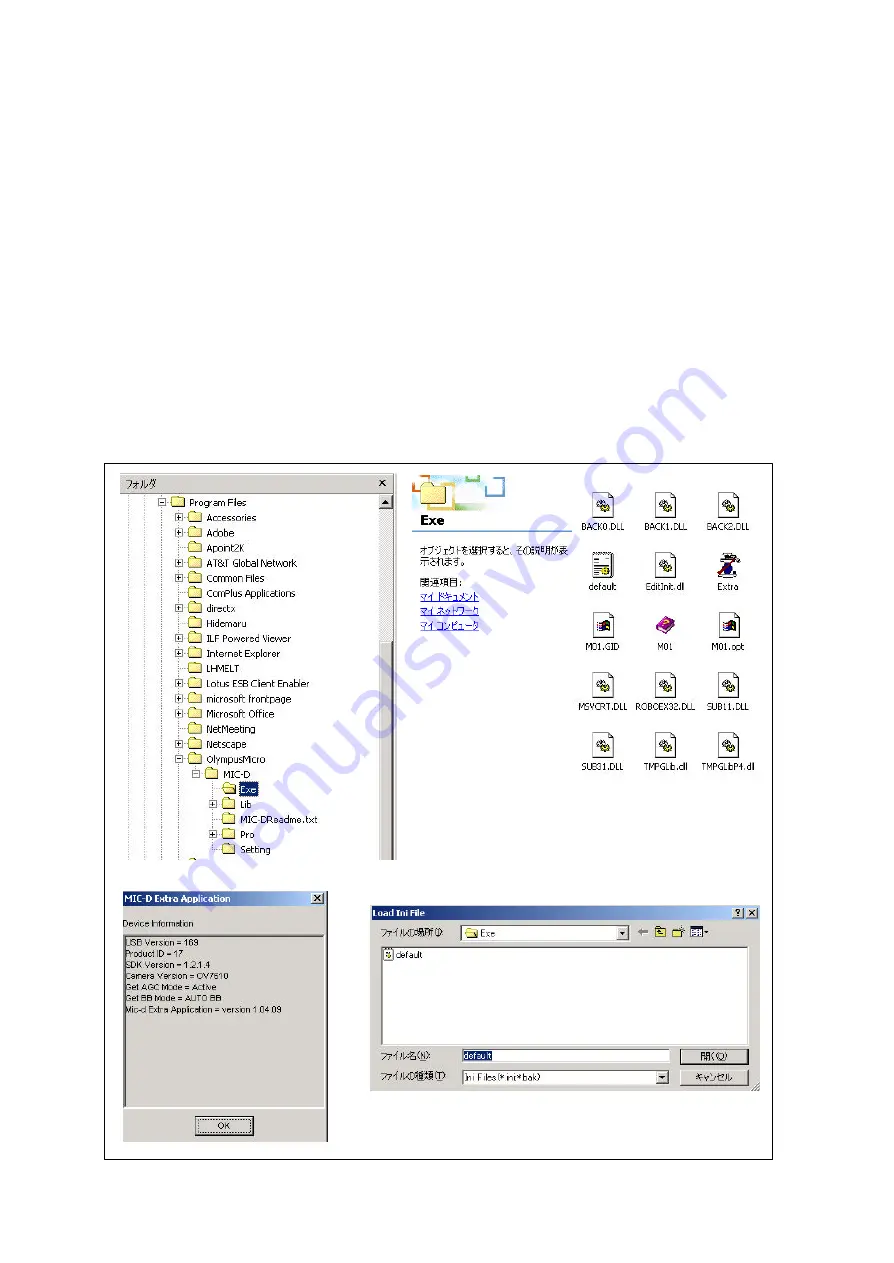
MIC-D D.ADJUSTMENT
MIC-D D.ADJUSTMENT PROCEDURE
PROCEDURE
D-6
D-6
5. CMOS color adjustment
5. CMOS color adjustment
(1)Contents:Adjust the CMOS color.
(1)Contents:Adjust the CMOS color.
(2)Products
(2)Products
-1-personal computer(PC)
-1-personal computer(PC)
-2-USB cable
-2-USB cable
-3-M01-BSW Ver.01.04
-3-M01-BSW Ver.01.04
(3)Preparation
(3)Preparation
-1-Install the M01-BSW to PC.
-1-Install the M01-BSW to PC.
-2-Connect the MIC-D with PC by USB cable.
-2-Connect the MIC-D with PC by USB cable.
-3-Install the driver for MIC-D.
-3-Install the driver for MIC-D.
-4-Chose the [Program Files]-|[OlympusMicro]-|[MIC-D]-|[EXE] folder by explorer.
-4-Chose the [Program Files]-|[OlympusMicro]-|[MIC-D]-|[EXE] folder by explorer.
-5-Start the Extra.EXE(execution file for adjustment) in [EXE] folder.
-5-Start the Extra.EXE(execution file for adjustment) in [EXE] folder.
-6-Push the [OK] button.
-6-Push the [OK] button.
-7-Open the default.ini for MIC-D. default.ini is chosen automatically.
-7-Open the default.ini for MIC-D. default.ini is chosen automatically.



























