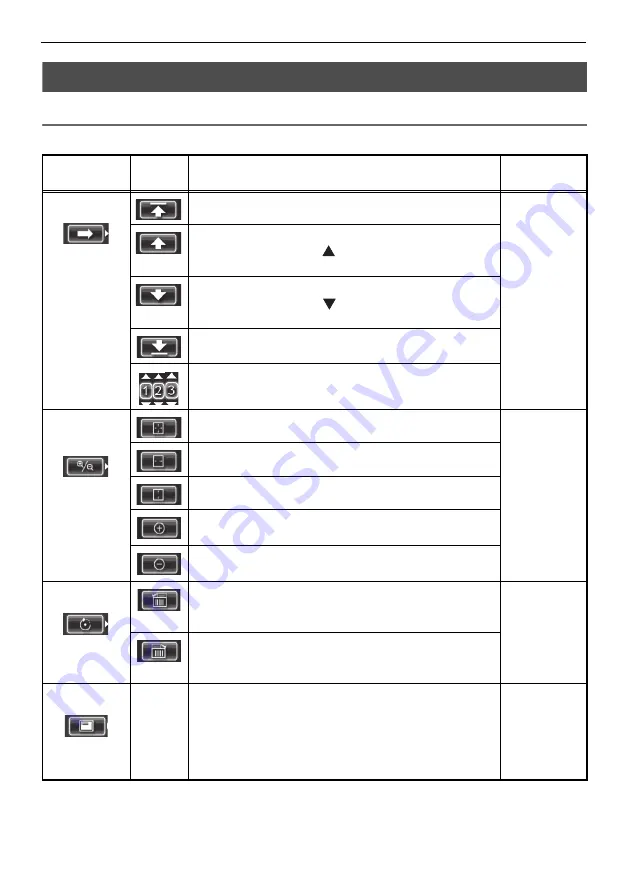
42
6 Menu operations and functions
6.4
Operations in the PDF file display screen
Menu items and functions
On the menu on which the PDF file is displayed, you can work with that PDF file as shown below.
PDF main
menu
submenu
Available settings
Default
MOVE PDF
DOCUMENT
Displays the top page.
Displays the
top page.
Displays the previous page.
Long-pressing the [BRT
] button gives you the same
effect.
Displays the next page.
Long-pressing the [BRT
] button gives you the same
effect.
Displays the last page.
Displays your desired page.
EXPAND/
SHRINK PDF
DOCUMENT
Displays the whole page.
Displays the
page horizon-
tally.
Displays the page to fit width.
Displays the page to fit height.
Zooms in the page.
Long-pressing the [T] button gives you the same effect.
Zooms out the page.
Long-pressing the [W] button gives you the same effect.
ROTATE PDF
DOCUMENT
Rotates the page counterclockwise.
All the pages in the document are also rotated to match
the page being displayed.
Displays as
defined in the
PDF file.
Rotates the page clockwise.
All the pages in the document are also rotated to match
the page being displayed.
DISPLAY PDF
INFORMATION
-
Allows you to display or hide the PDF file name, page
number of current page/total pages, position in page
of portion being displayed (vertical/horizontal), and
scroll bars on the PDF screen.
ON: Display
OFF: Hide
OFF
Содержание IPLEX TX
Страница 1: ...INSTRUCTIONS INDUSTRIAL VIDEOSCOPE IPLEX TX ...
Страница 3: ......


























