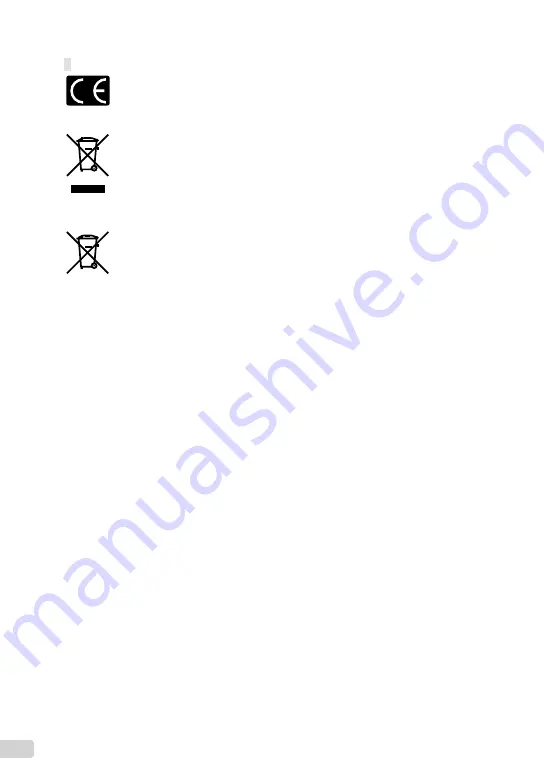
56
EN
For customers in Europe
“CE” mark indicates that this product complies
with the European requirements for safety,
health, environment and customer protection.
“CE” mark cameras are intended for sales in
Europe.
This symbol [crossed-out wheeled bin WEEE
Annex IV] indicates separate collection of waste
electrical and electronic equipment in the EU
countries.
Please do not throw the equipment into the
domestic refuse.
Please use the return and collection systems
available in your country for the disposal of this
product.
This symbol [crossed-out wheeled bin Directive
2006/66/EC Annex II] indicates separate
collection of waste batteries in the EU countries.
Please do not throw the batteries into the
domestic refuse. Please use the return and
collection systems available in your country for
the disposal of the waste batteries.
Provisions of warranty
1
If this product proves to be defective, although it
has been used properly (in accordance with the
written Handling Care and Operating instructions
supplied with it), during the applicable national
warranty period and has been purchased from
an authorized Olympus distributor within the
business area of Olympus Imaging Europa GmbH
as stipulated on the website: http://www.olympus.
com this product will be repaired, or at Olympus’s
option replaced, free of charge. To claim under
this warranty the customer must take the product
before the end of the applicable national warranty
period to the dealer where the product was
purchased or any other Olympus service station
within the business area of Olympus Imaging
Europa GmbH as stipulated on the website:
http://www.olympus.com. During the one year
period of the World Wide Guarantee the customer
may turn the product in at any Olympus service
station. Please notice that not in all countries
such Olympus service station exists.
2
The customer shall transport the product to the
dealer or Olympus authorized service station
at his own risk and shall be responsible for any
costs incurred in transporting the product.
Provisions of Guarantee
1
“OLYMPUS IMAGING CORP., Shinjuku
Monolith, 2-3-1 Nishi-Shinjuku, Shinjuku-ku,
Tokyo 163-0914, Japan grants a one year World
Wide Guarantee. This worldwide Guarantee
must be presented at an Olympus authorized
repair service station before any repair can
be made under conditions of this Guarantee.
This Guarantee is valid only if the Guarantee
Certi
fi
cate and proof of purchase are presented
at the Olympus repair service station. Please note
that this Guarantee is in addition to and does not
affect the customer’s legal warranty rights under
the applicable national legislation governing the
sale of consumer goods mentioned above.
2
This Guarantee does not cover the following
and the customer will be required to pay repair
charge, even for defects occurring within the
Guarantee period referred to above.
Any defect that occurs due to mishandling
(such as an operation performed that is not
mentioned in the Handling Care or other
sections of the instructions, etc.)
Any defect that occurs due to repair,
modi
fi
cation, cleaning, etc. performed by
anyone other than Olympus or an Olympus
authorized service station.
Any defect or damage that occurs due to
transport, a fall, shock, etc. after purchase of
the product.
Any defect or damage that occurs due to
fi
re,
earthquake,
fl
ood damage, thunderbolt, other
natural disasters, environmental pollution and
irregular voltage sources.
Any defect that occurs due to careless or
improper storage (such as keeping the
product under conditions of high temperature
and humidity, near insect repellents such as
naphthalene or harmful drugs, etc.), improper
maintenance, etc.
Any defect that occurs due to exhausted
batteries, etc.
Any defect that occurs due to sand, mud, etc.
entering the inside of the product casing.
When the Guarantee Certi
fi
cate is not
returned with the product.
When any alterations whatsoever are made to
the Guarantee Certi
fi
cate regarding the year,
month and date of purchase, the customer’s
name, the dealer’s name, and the serial
number.
When proof of purchase is not presented with
this Guarantee Certi
fi
cate.
3
This Guarantee applies to the product only; the
Guarantee does not apply to any other accessory
equipment, such as the case, strap, lens cap and
batteries.
4
Olympus’s sole liability under this Guarantee shall
be limited to repairing or replacing the product.
Any liability under the Guarantee for indirect
or consequential loss or damage of any kind
incurred or suffered by the customer due to a
defect of the product, and in particular any loss
or damage caused to any lenses,
fi
lms, other
equipment or accessories used with the product
or for any loss resulting from a delay in repair or
loss of data, is excluded. Compelling regulations
by law remain unaffected by this.
a.
b.
c.
d.
e.
f.
g.
h.
i.
j.
Содержание FE-4000
Страница 62: ...VN369501...







































