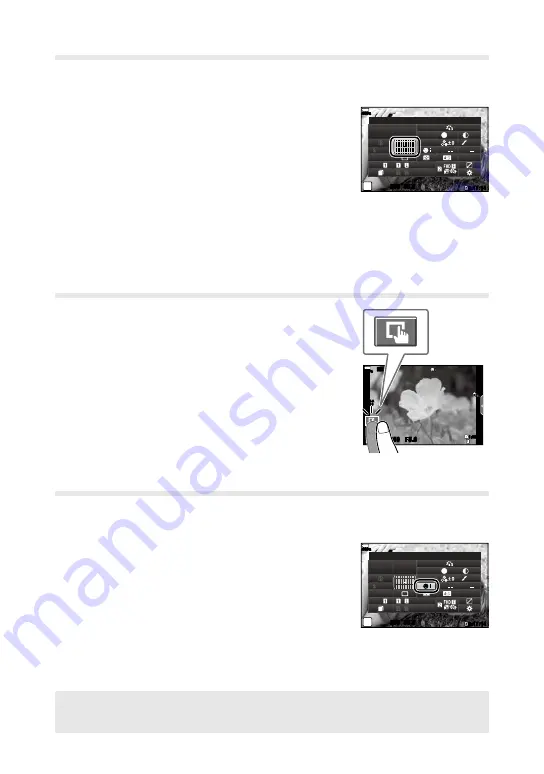
17
AF Area
Choose a target selection method and target size.
• This option is accessed via the LV super control panel (P.3).
1
Press the
Q
button.
2
Use the arrow pad to highlight
[AF Area]
and press the
Q
button.
• You can also use the rear dial.
250
250 F5.6
100
%
sRGB
A + 1
Natural
G + 1
S-AF
F + RAW
+1
+1
S
Normal
S-IS Auto
WB
Auto
ISO
Auto
+0.7
F + RAW
M-IS
n
0:17:14
0:17:14
AF Area
3
Use the front dial to choose from all- and single-target modes.
• In single-target mode, you can position the AF target using the arrow pad.
4
Press the
Q
button.
Touch AF
Focus using touch controls.
• This option is accessed via touch controls.
• To enable touch AF, tap the
T
button to select
V
. You can then tap the display to position the AF
target and focus. Touch focus can be used while
recording is in progress.
250
250 F5.6
30
30
ISO-A
200
Wi-Fi
1:02:03
1:02:03
100
%
Face Priority AF/Eye Priority AF
Give priority to faces or eyes when focusing.
• This option is accessed via the LV super control panel (P.3).
1
Press the
Q
button.
2
Use the arrow pad to highlight
[
I
Face
Priority]
and press the
Q
button.
• You can also use the rear dial.
3
Use the left and right arrow buttons to high-
light an option and press the
Q
button.
• You can also use the front dial.
250
250 F5.6
100
%
sRGB
+0.7
A + 1
Natural
G + 1
S-AF
F + RAW
F + RAW
+1
+1
S
Normal
S-IS Auto
M-IS
WB
Auto
ISO
Auto
I
Face Priority
n
0:17:14
0:17:14
This option can also be accessed via the live control (P.4) or by rotating the rear
dial in the
[AF Area]
display.
Содержание E-M1 MARK II
Страница 55: ...WD388701 date of issue 2017 09...






























