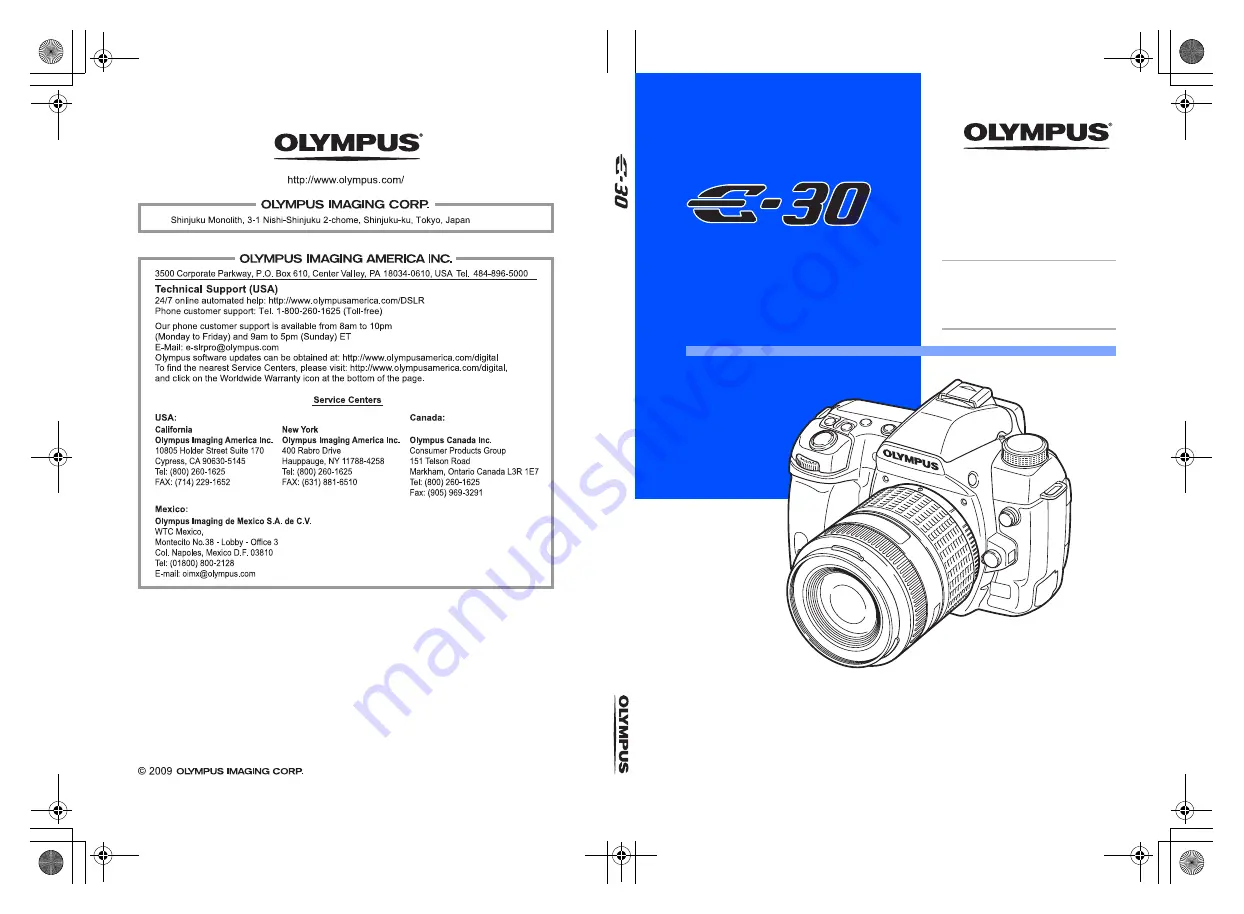
INSTRUCTION MANUAL
Printed in China
VS835601
z
Thank you for purchasing an Olympus digital camera. Before you start to use your
new camera, please read these instructions carefully to enjoy optimum performance
and a longer service life. Keep this manual in a safe place for future reference.
z
We recommend that you take test shots to get accustomed to your camera before
taking important photographs.
z
The screen and camera illustrations shown in this manual were produced during the
development stages and may differ from the actual product.
z
The contents in this manual are based on firmware version 1.0 for this camera. If there
are addition and/or modification of functions due to firmware update for the camera,
the contents will differ. For the latest information, please visit the Olympus website.
DIGITAL CAMERA
INSTRUCTION
MANUAL
Basic guide
P. 2
Review the camera part names,
the basic steps for shooting and
playback, and the basic operations.
Table of Contents P. 24
s0017_e_00_0_unified.book Page 1 Thursday, October 30, 2008 2:49 PM


































