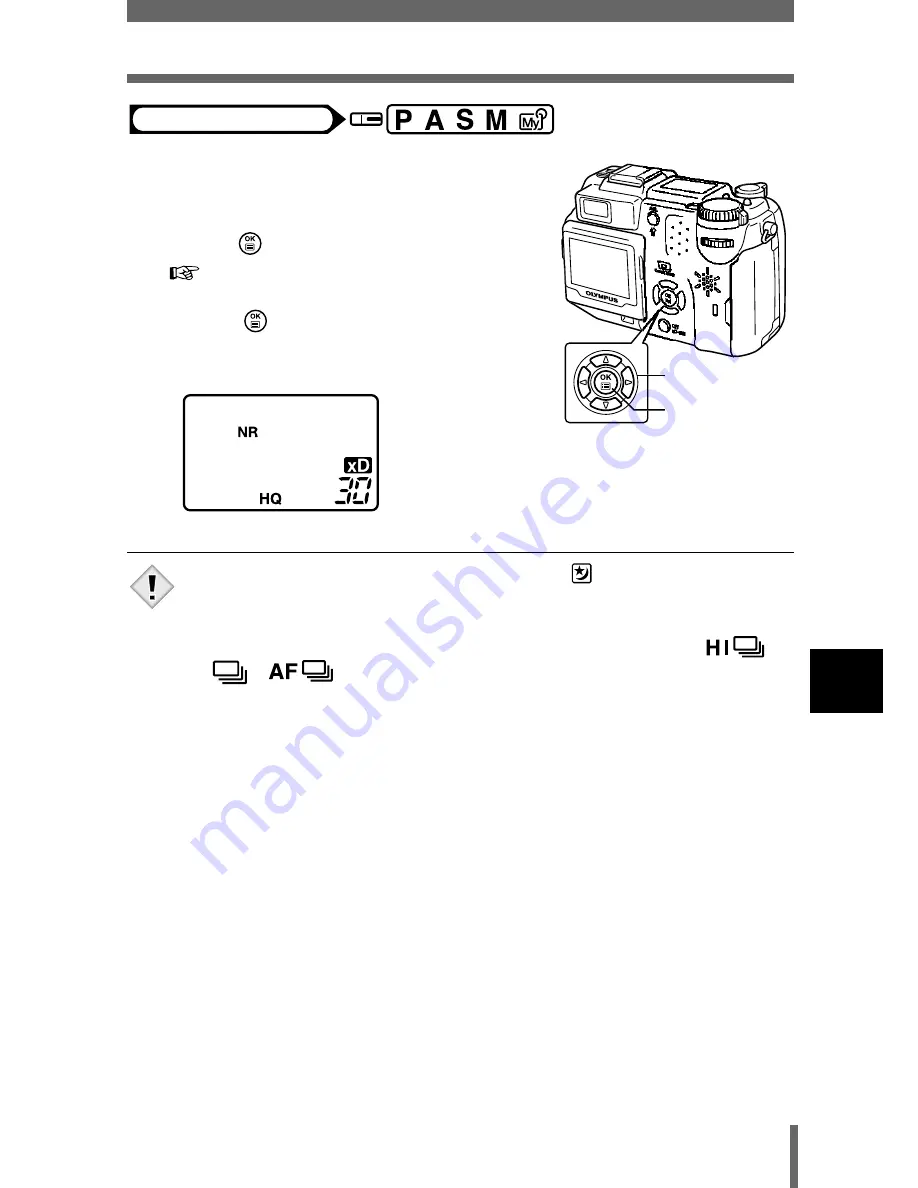
143
Noise reduction
7
A
d
jus
tin
g
t
h
e i
m
ag
e q
u
alit
y
an
d ex
pos
ur
e
1
In the top menu, select MODE
MENU
→
→
→
→
CAMERA
→
→
→
→
NOISE
REDUCTION
→
→
→
→
ON or OFF, and
press .
“How to use the menus” (P.70)
• Press
again to exit the menu.
• When noise reduction is set to ON, NR is
displayed on the control panel.
• Noise reduction is always enabled in the
mode.
• When noise reduction is set to ON, the camera implements noise-
reducing processes after each shot.
• When noise reduction is set to ON, sequential shooting (
,
,
,
BKT) is not possible.
• This function may not work effectively with some shooting conditions
or subjects.
• As the shutter speed is relatively slow, the use of a tripod is
recommended.
Mode dial
Arrow pad
OK button
Note






























