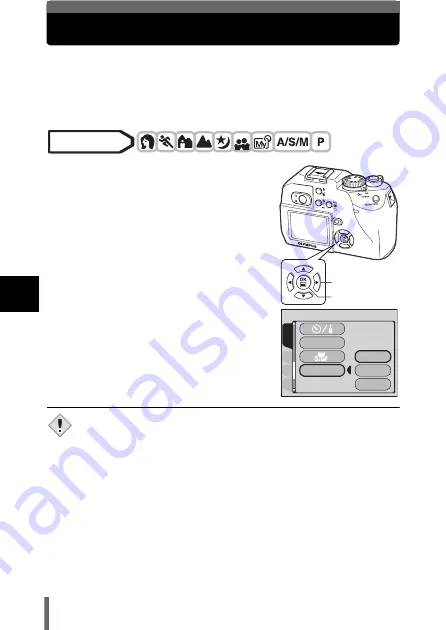
90
5
Ad
va
nce
d
sho
o
tin
g
FUNCTION – Adding special effects to pictures
This feature lets you add special effects to your pictures during shooting.
OFF
Turn off FUNCTION.
BLACK & WHITE
Takes pictures in black and white.
SEPIA
Gives pictures a sepia tone.
1
In the top menu, select MODE
MENU
Æ
CAMERA
Æ
FUNCTION,
then select a mode and press
e
.
g
• Press
e
again to exit the menu.
• WB,
>
and SATURATION cannot be used in Function shooting.
• You cannot select FUNCTION when the record mode is set to TIFF.
Mode dial
Arrow pad
OK button
CARD
SEt
PIC
CAMERA
ISO
FUNCtION
BLACK&WHItE
SEPIA
OFF
Note






























