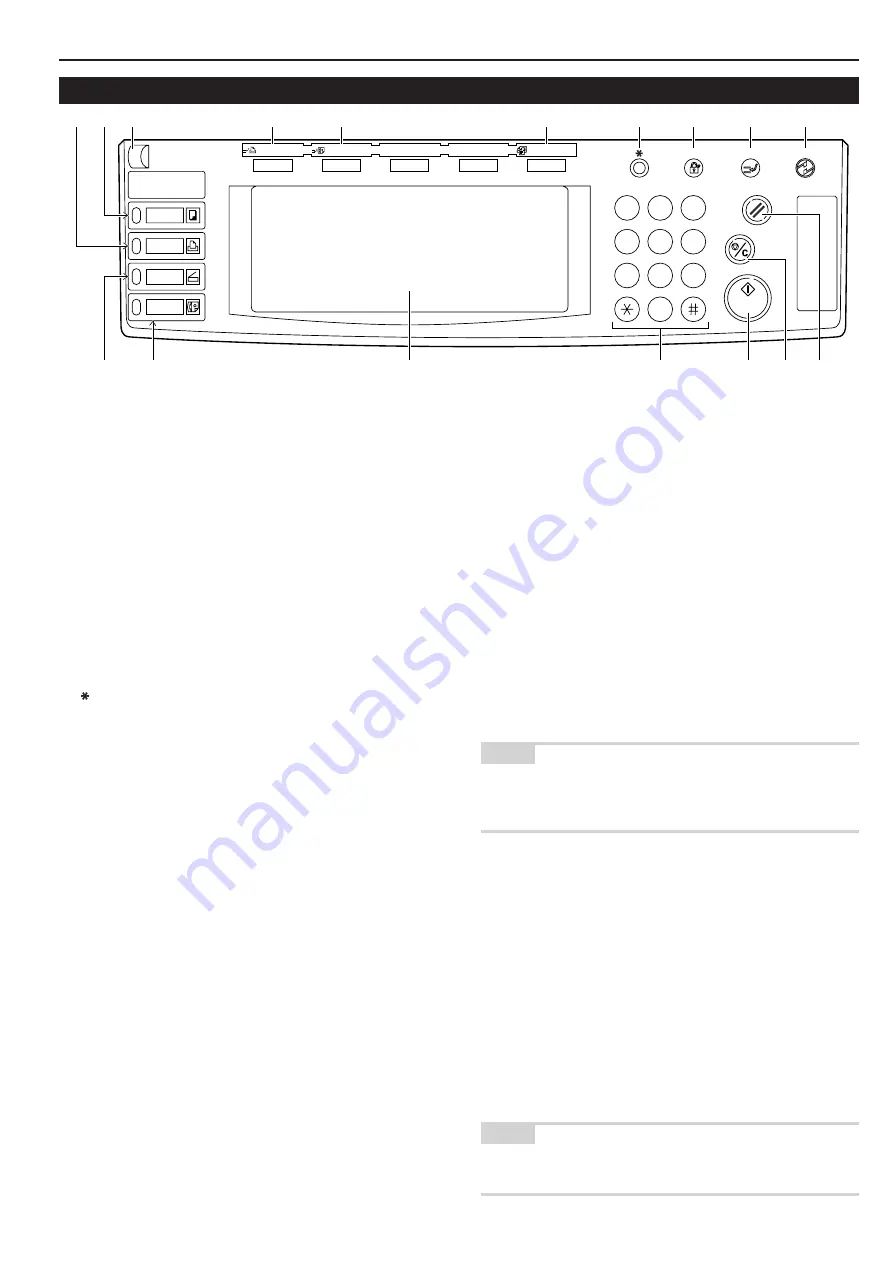
CHAPTER 2 NAMES OF PARTS
2-3
1
[Start] key (Indicator)
(When the indicator is lit green, press to start copying.)
2
[Stop/Clear] key
(Press to stop copying or to change the number of copies to
be made.)
3
[Reset] key
(See the “
Initial mode
” on this page.)
4
[Energy Saver] (preheat) key
(Press to select the energy saver mode. Press again to cancel
the energy saver mode.)
5
[Interrupt] key (Indicator)
(Press to interrupt copying. The indicator will light when the
key is pressed. See page 4-7.)
6
[Management] key
(While the copy management mode is ON, press to enter the
department code after copying is finished.)
7
[ ] (Default) key
(Press to change the default settings as appropriate to your
desired copying conditions.)
8
Numeric keys
(Press to set the number of copies or enter a desired value.)
9
Touch panel
(Displays messages on how to operate the copier as well as
trouble. Each function key is also displayed.)
0
[Auto Selection] key (Indicator)
(Press to select the auto selection mode. The indicator is lit
while the auto selection mode is ON.)
A
[Facsimile Priority Output] key (Indicator)
(Press to select the fax priority output mode. The indicator is lit
when the fax priority mode is available. For detailed informa-
tion, refer to the operation guide for the optional fax kit.)
B
[Printer Priority Output] key (Indicator)
(Press to select the printer priority output mode. The indicator
is lit when the printer priority mode is available. For detailed
information, refer to the operation guide for the optional printer
board or printer/scanner kit.)
C
Brightness adjustment control dial
(Turn this dial when you want to adjust the brightness of the
touch panel.)
D
[Copier] key (Indicator)
(Press to use the copier functions. The indicator lights or blinks
green or orange according to the state of the machine.)
E
[Printer] key (Indicator)
(Press to use the optional printer functions. The indicator lights
or blinks green or orange according to the state of the ma-
chine.)
F
[Scanner] key (Indicator)
(Press to use the optional scanner functions. The indicator
lights or blinks green or orange according to the state of the
machine.)
G
[Fax] key (Indicator)
(Press to switch to the fax mode when using the optional fax
function. The indicator will light while the copier is in the fax
mode.)
•
Initial mode (at the end of warm-up or when the Reset key
is pressed)
In the initial mode, paper of the same size as the original is se-
lected automatically (“auto paper selection mode”), the number
of copies is set to “1” and copy quality is set to “Text + Photo”.
NOTE
• It is also possible to change the default setting for copy expo-
sure adjustment to “auto exposure mode” in the initial mode.
(See “Exposure mode” on page 6-15.)
•
Auto clear function
A specified time (about 10 to 270 seconds) after copying stops,
the copier will automatically return to the same settings as those
after warm up. (However, the exposure mode and image quality
will not change.) Copying can be performed at the same settings
(copy mode, number of copies and exposure mode) if copying is
started before the auto clear function operates.
•
Automatic drawer switching function
If two drawers contain paper of the same size in the same orien-
tation and the paper in one drawer runs out during copying, this
function switches paper feed from the empty drawer to the full
drawer.
NOTE
• The automatic drawer switching function can be disabled. (See
“Auto casette switching ON/OFF” on page 6-3.)
Start
Stop/
Clear
Reset
Interrupt
1
2
3
4
5
6
7
8
9
0
Management
Energy Saver
Copier
Printer
Scanner
Fax
Printer
Priority Output
Facsimile
Priority Output
Auto Selection
1
9
G
F
8
2
3
4
5
6
7
0
A
B
C
D
E
(2) Operation panel
Содержание Omega D 250
Страница 6: ......
Страница 16: ...CHAPTER 2 NAMES OF PARTS 2 6 ...
Страница 30: ...CHAPTER 4 BASIC OPERATION 4 8 ...
Страница 36: ...CHAPTER 5 FUNCTIONS 5 6 ...
Страница 62: ...CHAPTER 6 COPIER MANAGEMENT 6 26 ...
Страница 80: ......














































