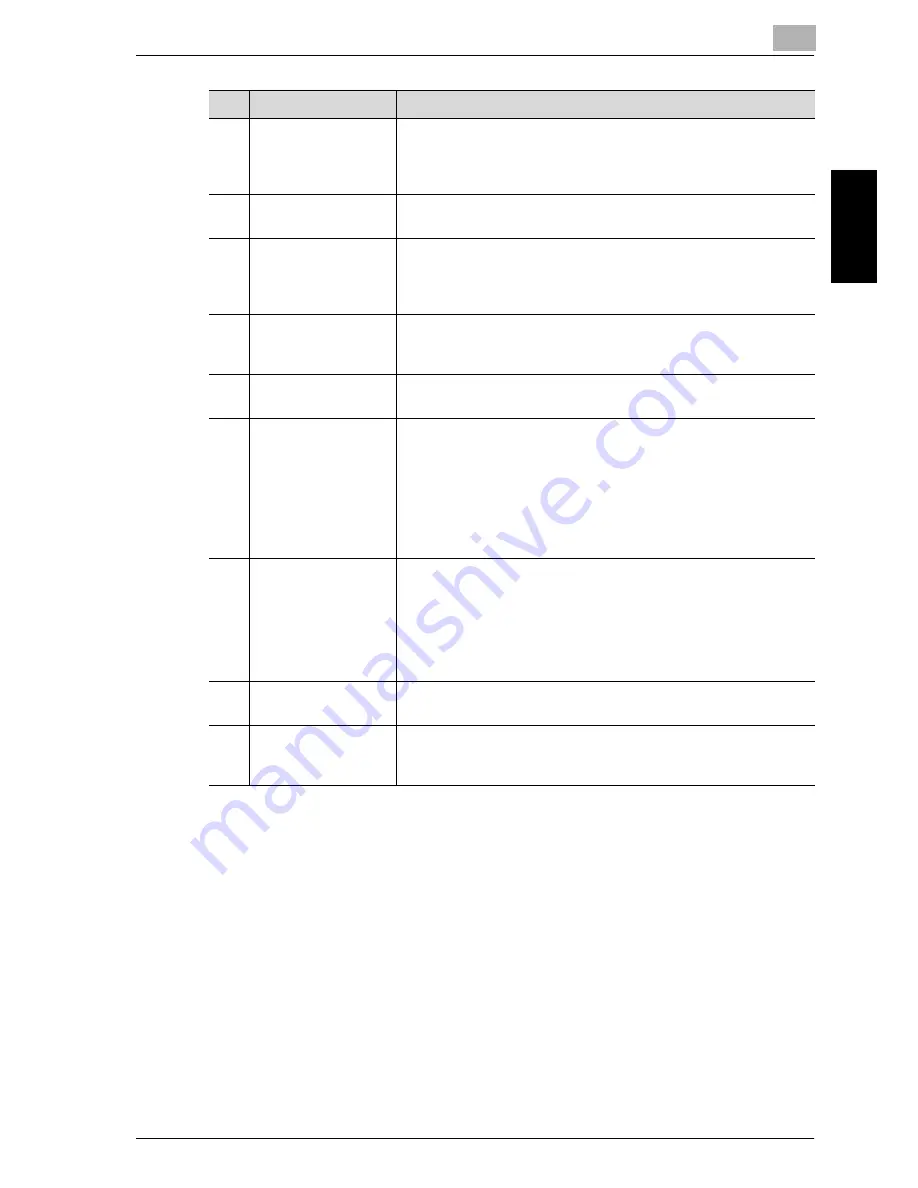
2-3
Pr
ecau
tio
n
Chapter 2
* The internal options are not shown in the illustration.
4
Automatic duplex unit
DX-2000
(Option for
Omega
2140
only)
Automatically turns the pages over, and prints on both sides.
Referred to as the “duplex unit” throughout the manual.
If the optional multi bypass tray has not been installed, install the en-
closed tray extension.
5
Multi bypass tray
MP-2000 (optional)
Can be loaded with up to 100 sheets of paper.
Referred to as the “multi bypass tray” throughout the manual.
6
Paper feed unit
PF-2000 (optional)
A paper drawer that can be loaded with up to 250 sheets of paper.
Up to four can be installed on the main unit.
Referred to as the “2nd paper drawer”, “3rd paper drawer”, “4th paper
drawer” and “5th paper drawer” throughout the manual.
9
Image controller
PCL-4000* (optional)
Internal printer controller
• Allows this machine to be used as a computer printer (PCL).
• Enables network printing from Windows or a NetWare network envi-
ronment.
• Allows a document to be scanned so that the data can be sent to a com-
puter or attached to an e-mail message.
For more details, refer to the User’s Guide for image controller PCL-
4000.
10
Network Interface card
NC-4000* (optional)
Internal network interface card
• Enables network printing from Windows or a NetWare network envi-
ronment.
• Allows a document to be scanned so that the data can be sent to a com-
puter or attached to an e-mail message.
For more details, refer to the User’s Guide for network interface card NC-
4000.
11
Fax Kit
FAX-4000* (optional)
Allows this machine to be used as a fax machine.
For more details, refer to the User’s Guide for Fax Kit FAX-4000.
12
Expanded memory unit
M128-4000* (optional)
128 MB expansion memory that increases the number of document pages
that can be processed by the machine
Referred to as the “expanded memory unit” throughout the manual.
No.
Part name
Description
Содержание Omega 1640
Страница 1: ...Omega 1640 2140 User Manual ...
Страница 2: ......
Страница 17: ...x 15 Explanation of manual conventions ...
Страница 18: ...x 16 ...
Страница 22: ...x 20 ...
Страница 23: ...1 Installation and operation precautions Chapter 1 Installation and operation precautions ...
Страница 43: ...2 Precaution Chapter 2 Precaution ...
Страница 66: ...2 24 Precaution Chapter 2 ...
Страница 67: ...3 Before making copies Chapter 3 Before making copies ...
Страница 80: ...3 14 Before making copies Chapter 3 5 Close the paper drawer ...
Страница 90: ...3 24 Before making copies Chapter 3 3 Carefully close the document feeder ...
Страница 95: ...4 Making copies Chapter 4 Making copies ...
Страница 160: ...4 66 Making copies Chapter 4 ...
Страница 161: ...5 Advanced copy operations Chapter 5 Advanced copy operations ...
Страница 196: ...5 36 Advanced copy operations Chapter 5 ...
Страница 197: ...6 Utility mode Copy mode parameters Chapter 6 Utility mode Copy mode parameters ...
Страница 272: ...6 76 Utility mode Copy mode parameters Chapter 6 ...
Страница 273: ...7 When a message appears Chapter 7 When a message appears ...
Страница 286: ...7 14 When a message appears Chapter 7 3 Close the right side door 4 Pull out the paper drawer ...
Страница 288: ...7 16 When a message appears Chapter 7 7 Close the paper drawer ...
Страница 293: ...7 21 When a message appears Chapter 7 3 Close the duplex unit cov er ...
Страница 301: ...8 Troubleshooting Chapter 8 Troubleshooting ...
Страница 305: ...9 Appendix Chapter 9 Appendix ...
Страница 313: ...9 9 Appendix Chapter 9 9 3 Function combination matrix Function combination matrix for Omega 1640 ...
Страница 319: ...10 Index Chapter 10 Index ...
Страница 323: ...1 1 ...
Страница 324: ...1 2 ...
Страница 327: ...1 3 ...






























