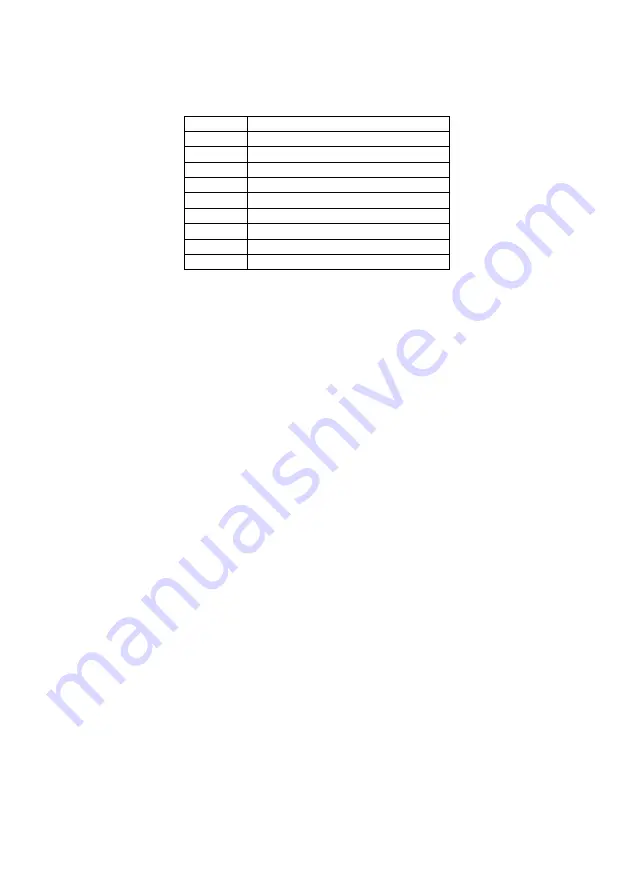
8
In the Table 2 are shown cable types.
Table 2
Cable
Type of cable
C1
Power cable
C2
VHCDI Male to VHCDI Female cable
C3
SMA Male to SMA Male cable
C4
BNC Male to BNC Male cable
C5
SMA Male to SMA Male cable
C6
SMA Male to SMA Male cable
C7
SMA Male to SMA Male cable
C8
SMA Male to SMA Male cable
C9
SMA Male to SMA Male cable
7.5 Operator's manual
1.
First of all connect the ground cable to the GND connector (M6 screw),
2.
Connect the DIGITAL I/O connector to the VST VHCDI connector with the cable C2,
3.
Connect the VST LO connector of the “X Band Up/Downconverter” to the LO IN connector of
VST RF OUT 0 with the cable C3,
4.
Connect the PRF connector of DUT to the PRF connector of “X Band Up/Downconverter” with
the cable C4,
5.
Connect the LO OUT connector of VST RF OUT 0 to the LO IN connector of VST RF IN 0 with the
cable C5,
6.
Connect the RF OUT connector of DUT to the DOWN RF In connector of the “X Band
Up/Downconverter” with the cable C6,
7.
Connect the RF OUT connector of the VST RF OUT 0 to the Up RF Out of the “X Band
Up/Downconverter” connector with the cable C7,
8.
Connect the Up RF Out connector of the “X Band Up/Downconverter” to the Up RF IN of the
DUT connector with the cable C8,
9.
Connect the Down RF Out connector of the “X Band Up/Downconverter” to the Up RF IN of the
VST RF IN 0 connector with the cable C9,
10.
In the end connect the
~
220 V power in connector to the power supply,
11.
Turn on the power switch.































