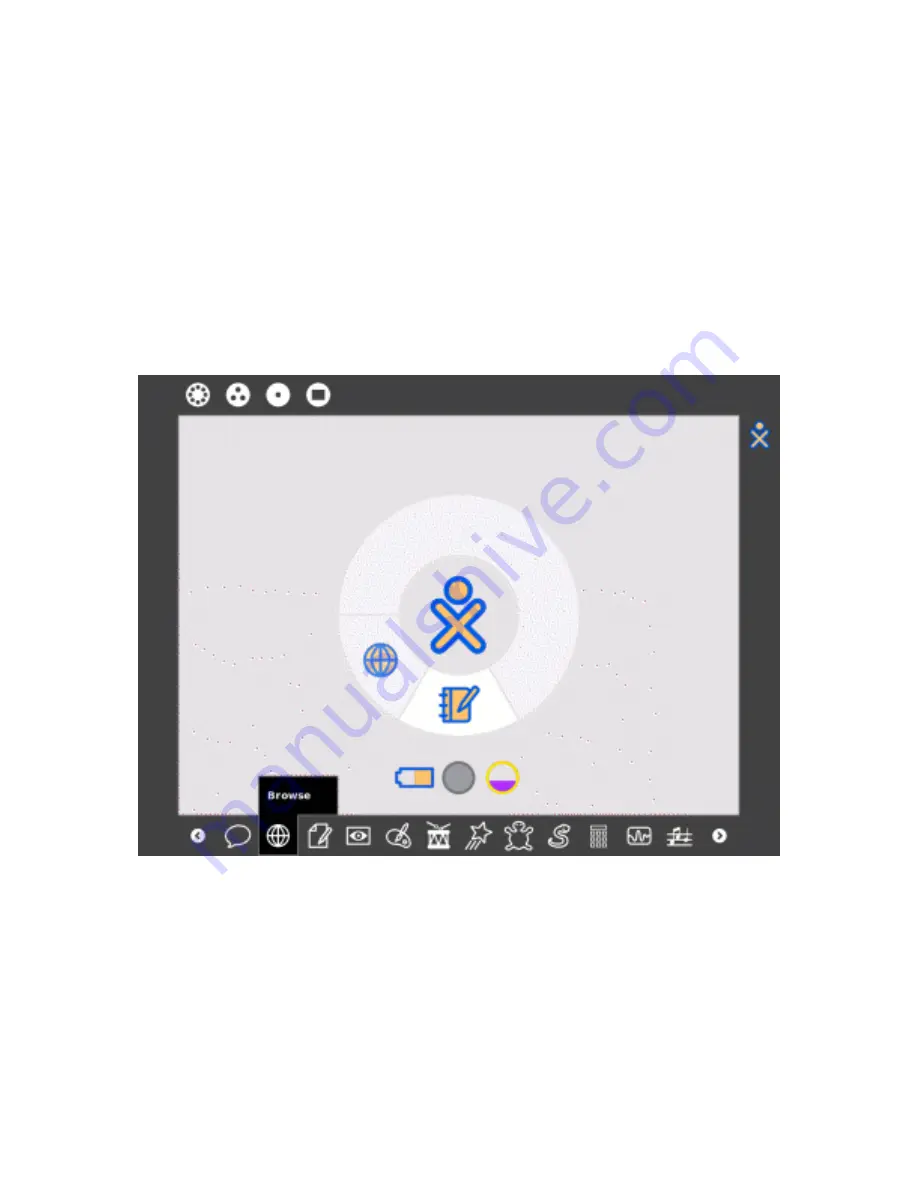
45
Sharing
كاﺵا
From the mesh view, you see other XOs with whom you can share
documents and activities. (Activities and documents being shared by
others show up as icons and network access points are represented by
circles.)
*5Uا ض K
,
*Fﻥ y8(ا2ﺡ ىﺕ
)
ox
(
ت8او \ﺙ2ﺏ كرUﺕ نا z Kا f
).
ت8ا
J\او4ﺏ C!ﺕ <:ا و ل2ﺹو *YFﻥ *5? و *ﻥ2Fا C? T ض:? ىﺥﺏ ك:Uﺕ \ﺙ2او
.(
Step 1: Launch an activity
وا ةا
:
$ا یا
Before you share, you should launch an activity—in this case Browse—
by clicking on the taskbar icon.
كا:?Hا C5,
,
*8ا أ45ﺕ نا yD
–
ضا:(Hا *ﺡ <
–
م)ا د2 *ﻥ2Fا T F ﺏ
.
Содержание XO
Страница 39: ...38 Step 3 Find a friend D In this example we use the Group view 2 D 4 Step 4 Invite a friend D B...
Страница 44: ...43 Step 8 Working together 2...
Страница 47: ...46 Step 2 Select the Activity Tab The sharing menu is on the Activity Tab 8 T H...
Страница 48: ...47 Step 3 Share with Neighborhood E Select share with neighborhood on the pull down menu D f H F T...
Страница 49: ...48 Step 4 Sharing Once share with neighborhood is selected you are sharing 4 D f 4 4 2...
Страница 53: ...52 Sharing pictures 2 Sharing books 2 G...
Страница 54: ...53 The read activity lets you share books on the mesh 5U T U y z 8 8...
Страница 55: ...54 Sharing equations 2 2 The calculate activity lets you share variables and equations 8 H U z 4 5 8...
Страница 63: ...62...
Страница 64: ...63...
Страница 65: ...64 Rotate the display until the screen is facing away from the keyboard U 8 2 LT B 2...
Страница 95: ...94 Grab keys LY The grab keys are reserved for a future feature 8T5F S8 b2 LY 8...
Страница 104: ...103 Bulletin board key U 2 The bulletin board key is reserved for a future feature C5F S8 S C U 2...
Страница 105: ...104 Volume controls 2 8 The volume keys lower and raise the audio level f 8 c C 2 2...
Страница 107: ...106 Programmable slider D 5T C F HS The slider keys are reserved for a future feature 8T5F S8 2 8 K 2...
Страница 109: ...108 Search key e 5 The search key takes you directly to the Journal 4 D 5 e 5...
Страница 114: ...113...
















































