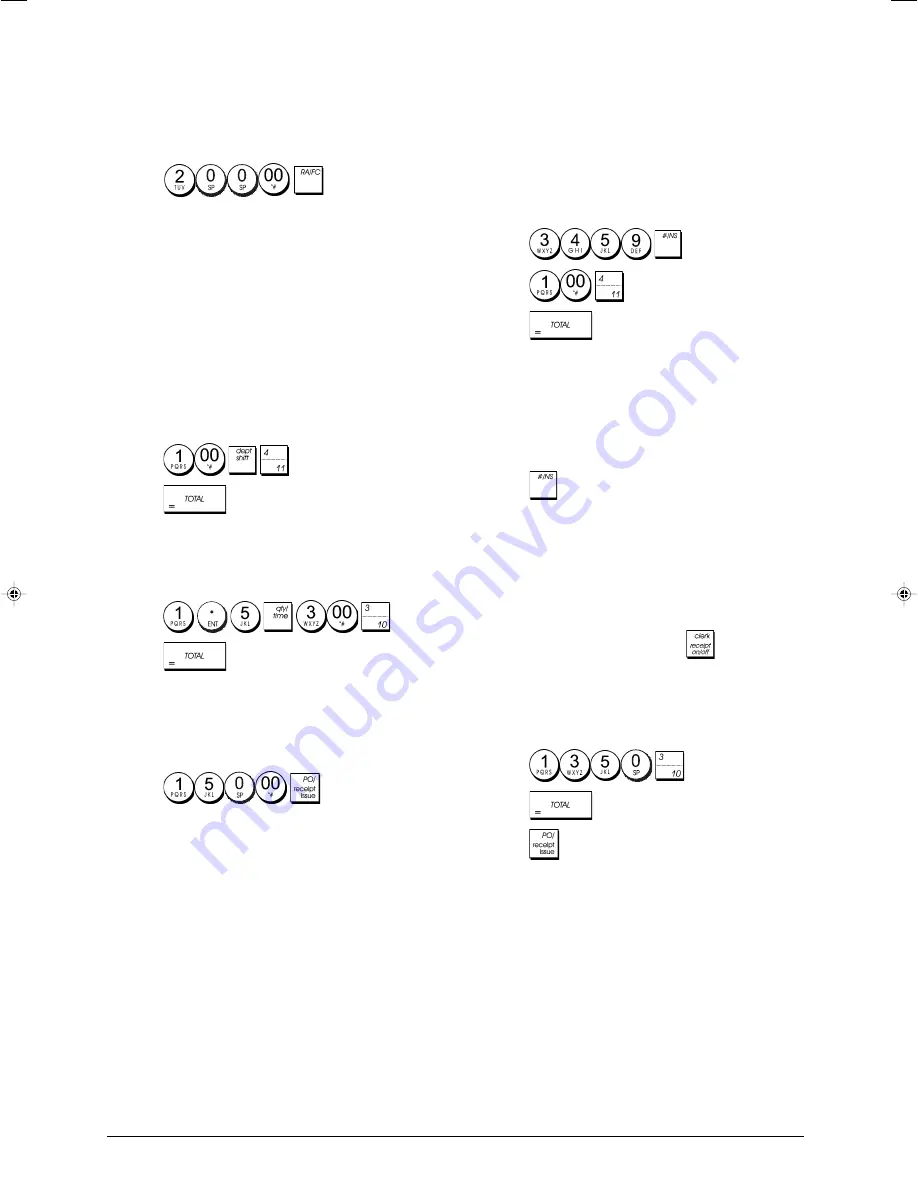
24
Registering Money Received on Account
Up to 7 digits can be used for registering money received
on account.
Example:
Register £200.00 received on account.
1. Press
.
The cash drawer opens and the transaction is recorded on
receipt.
Registering Negative Department
Transactions
As prerequisite to negative department transactions,
program a normal department to a negative status as
explained in section "Link Multiple/Single Item Sale, Tax
Status and Item Price to a Department". These transactions
are useful when the clerk pays back money to the customer,
such as the refund of a deposit.
Example:
With Department 11 activated for Single,
negative item sales, register a deposit refund of £1.00 for
the return of bottles.
1. Press
2. Press
.
Registering Product Quantity Transactions
Example:
Register the sale of 1.5 Kg of apples costing
£3.00 per kilogram to Department 3.
1. Press
.
2. Press
.
Paying Money Out
Up to 7 digits can be registered for money paid out.
Example:
Pay out £150.00.
1. Press
.
The cash drawer opens and the transaction is recorded on
receipt.
Registering an Identification Number to a
Transaction
Up to 7 digits can be used for the identification number. This
entry can be made prior to any operation. The identification
number is not added to the management report or totals.
Example:
Assign the identification number 3459 to a
£1.00 sale to Department 4. Enter an exact cash tender
sale.
1. Press
.
2. Press
.
3. Press
.
Registering a No Sale
This operation opens the cash drawer and prints a no sale
receipt. The activity is registered to the activity counter in
the financial report.
If you do not want to print a no sale receipt, change Machine
Condition 42 to 1. See "System Options" for details.
1. Press
.
Issuing a Copy of the Last Sales Receipt
You can print a copy of the last receipt issued. For this
feature to be operational, Machine Condition 16 must be
set to its default value 0 (multiple receipts allowed). See
"System Options" for details.
NOTE:
This feature will override the non-print mode, if
previously activated, by pressing
outside of a
transaction.
Example:
Register a £13.50 sale to Department 3 and
enter an exact cash tender sale. Print a copy of the sales
receipt.
1. Press
.
2. Press
.
3. Press
.
Содержание ECR 7700
Страница 1: ...ECR 7700 ECR 7700 ECR 7700 ECR 7700 ECR 7700 Cash Register USER S GUIDE ENGLISH...
Страница 36: ......
Страница 38: ...Code 551403 Code 551403 Code 551403 Code 551403 Code 551403...





















