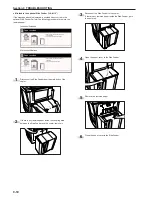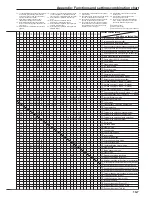Section 9 TROUBLESHOOTING
9-12
6
Replace the paper conveyor unit in its original position in the
copier.
7
Push the green release lever (B) back up to its original
position.
8
Close the front cover.
3
Misfeed in the fixing section
(“JAM 40”, “JAM 50”, “JAM 52” or “JAM 53”)
If one of the messages above is displayed, a misfeed has occurred in
the fixing section. Perform the following procedure to remove the
jammed paper.
Inch specifications
Paper misfeed.
1.Turn left green knob(A) counterclockwise.
2.Remove paper from outlet.
3.Turn green lever(B) left.
4.Turn right green knob(C) counterclockwise.
5.Pull out transfer unit.
JAM 00
Metric specifications
Paper misfeed.
1.Turn left green knob(A) counterclockwise.
2.Remove paper from outlet.
3.Turn green lever(B) to the left.
4.Turn right green knob(C) counterclockwise.
5.Pull out transfer unit.
JAM 00
1
Open the front cover.
2
Turn the green conveyor knob A to the left at least 7 full turns
and remove the jammed paper.
3
Push the green release lever (B) down to the left.
4
Turn the green conveyor knob (C) to the left at least 4 full
turns.
B
A
B
C
Содержание d-Copia 45
Страница 32: ...Section 3 PREPARATIONS 3 10 ...
Страница 44: ...Section 4 BASIC OPERATION 4 12 ...
Страница 210: ...Section 7 COPIER MANAGEMENT FUNCTIONS 7 74 ...
Страница 246: ...Y506571S ENG Y5 ...