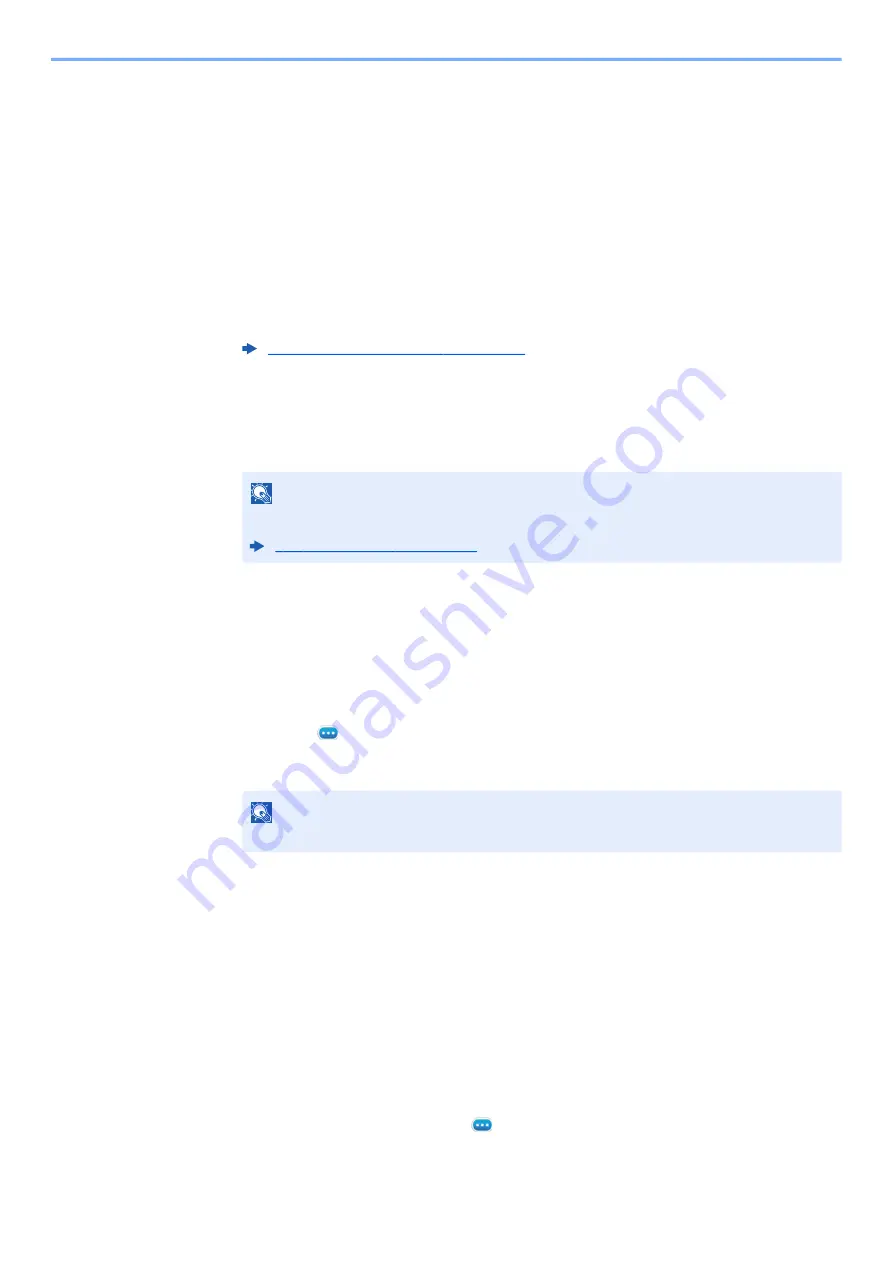
5-8
Using Convenient Fax Functions > Forward Settings
4
Configure the Forwarding Detail Settings.
1
You can change the following settings as necessary, and then select [
OK
].
• File format
• File Separation
• Email Subject Add. Info
• FTP Encrypted TX
• Print Settings
• Schedule
• File Name Settings
2
Select
[Storing in Fax Box]
.
3
To store the originals in the FAX Box, select “Storing in Fax Box” [
On
]. If you do not want to
store the originals in the FAX Box, select “Storing in Fax Box” [
Off
], select [
OK
] and
proceed to step 4-5.
4
Select the FAX Box to be used to store the originals and select [
OK
].
If you set the password to FAX Box, enter the password and select [
OK
].
5
Select
[OK]
.
To register another forwarding settings, repeat steps 2-1 to 4-5.
5
Activate the sending conditions.
1
Select the [
] (information icon) of the conditions to be changed.
2
Select "Use Rule" [
On
] or [
Off
]
3
Select [
OK
].
Forward received documents that do not match the conditions
To forward received documents that do not match the conditions, follow the procedure below.
1
Display the screen.
[
Home
] key > [
...
] > [
System Menu
] >
[Function Settings]
>
[RX/Forward Rules/Fax Box]
>
[RX/Forward Rules]
> [
Use Rule for Specific RX
]
2
Change the Forwarding Settings.
[Rule of forward setting]
> “others” [
] (information icon)
Forwarding Detail Settings (page 5-12)
NOTE
To set the FAX Box as the Forward Destination, register the FAX Box in advance.
NOTE
To disable the setting, select "Use Rule"
[Off]
.
Содержание d-Copia 3202MF
Страница 1: ...FAXSystem12 FAX OPERATION GUIDE Code 606309en...
Страница 117: ...5 25 Using Convenient Fax Functions FAX Box Function FAX Reception Box...
Страница 233: ...10 15 Internet Faxing i FAX i FAX Reception...
Страница 269: ......
















































