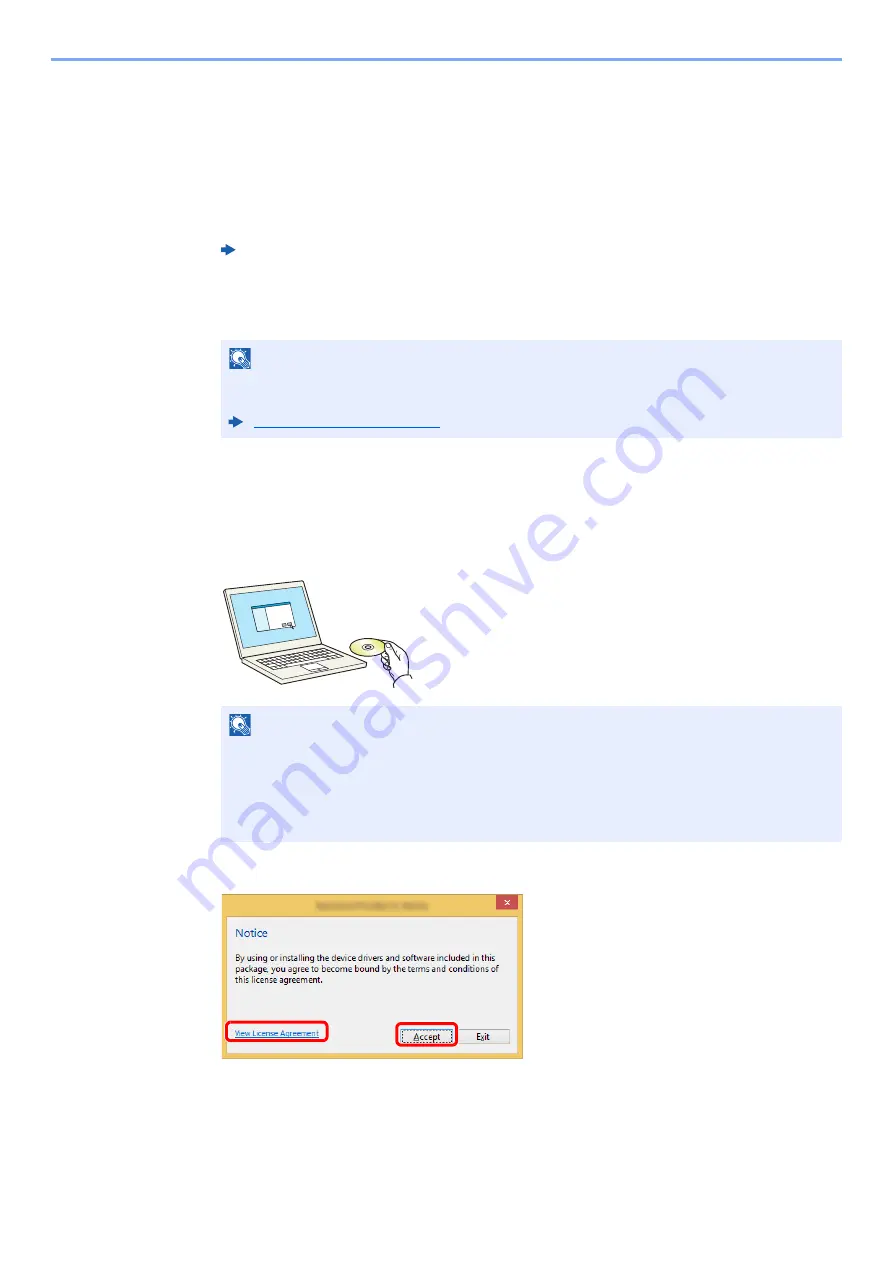
6-3
Sending Faxes from PC > Setup
Setup
The following preparation is needed before using Network FAX.
Connection to a PC
Connect the machine and PC to the network using a network cable.
Machine Registration
Using the memory transmission function, select the recipient PC or file format.
Installing the FAX Driver
The procedure for installing the FAX Driver is explained below. (The screens in Windows 8.1 are shown.)
1
Insert the
Product Library disc
.
2
Display the screen.
3
Select [Custom Install].
Machine’s
Operation guide
NOTE
Use the memory transmission function to forward the received fax to the PC or forward it as
an e-mail attachment.
NOTE
Installation on Windows must be done by a user logged on with administrator privileges.
If the "Welcome to the Found New Hardware Wizard" dialog box displays, select [
Cancel
].
If the autorun screen is displayed, click [
Run Setup.exe
].
If the user account management window appears, click [
Yes
].
1 Click [
View License Agreement
]
and read the License Agreement.
2 Click [
Accept
].
1
2
Содержание d-COLORMF3023
Страница 1: ...Code 597300en d COLORMF3024 FAX OPERATION GUIDE...
Страница 190: ......
















































