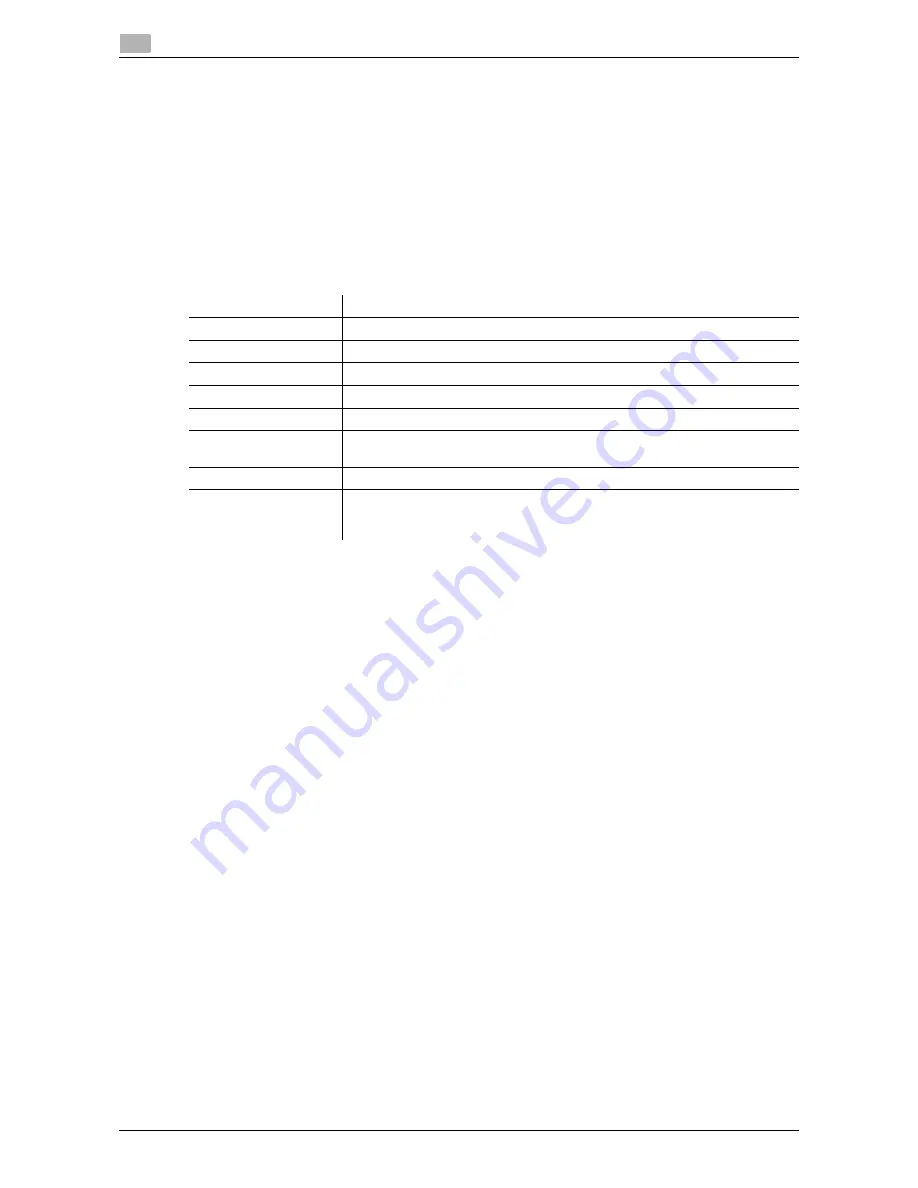
7-12
d-Color MF 3300/3800
Changing the function assigned to a Register key (for administrators)
7
7.6
7.6
Changing the function assigned to a Register key (for administra-
tors)
Select a function to be assigned to a
Register
key on the
Control Panel
to suit your requirements. It will be
useful to assign frequently-used functions to Register keys.
This example explains how to change a function to be assigned to
1
.
1
Tap [Utility] - [Administrator Settings] - [System Settings] - [Registered Key Settings] - [Register Key 1]
- [Basic Functions].
2
Select a function to be assigned to
1
, then tap [OK].
%
You cannot select a function assigned to other
Register
key.
Settings
Description
[Copy]
Tap this button to display the main screen in copy mode.
[Fax]
Tap this button to display the main screen in Fax mode.
[Scan to E-mail]
Tap this button to display the main screen in Scan To E-mail mode.
[Scan to Folder]
Tap this button to display the main screen in Scan To Folder mode.
[Utility]
Tap this button to display the [Utility] screen.
[keypad]
Tap this button to display the
Touch Panel
on the
Keypad
when entering nu-
meric values such as the number of copies or zoom ratio.
[Menu]
Tap this button to display the Main Menu.
[Access]
When user authentication and account authentication have been installed, per-
form the authentication on the login screen. Tapping this button while logged
in enables you to log off this machine.
Содержание d-COLOR MF3300
Страница 6: ...Contents 4 d Color MF 3300 3800...
Страница 7: ...1 Introduction...
Страница 8: ......
Страница 17: ...2 Before using this function...
Страница 18: ......
Страница 22: ...2 6 d Color MF 3300 3800 Installation location and environment 2 2 2...
Страница 23: ...3 About This Machine...
Страница 24: ......
Страница 32: ...3 10 d Color MF 3300 3800 How to use a Finisher 3 3 3...
Страница 33: ...4 Turning the Power On or Off...
Страница 34: ......
Страница 39: ...5 Loading the Original...
Страница 40: ......
Страница 44: ...5 6 d Color MF 3300 3800 Loading the original onto the Original Glass 5 5 2...
Страница 45: ...6 Loading Paper...
Страница 46: ......
Страница 57: ...7 Control Panel...
Страница 58: ......
Страница 69: ...8 Viewing Active Job and Job Logs...
Страница 70: ......
Страница 73: ...9 Login Screen...
Страница 74: ......
Страница 80: ...9 8 d Color MF 3300 3800 9...
Страница 81: ...10 Specifications...
Страница 82: ......
Страница 88: ...10 8 d Color MF 3300 3800 Standard operating life of consumables and periodic replacement parts 10 10 3...
Страница 89: ...11 Trademarks and copyrights...
Страница 90: ......
Страница 107: ...12 Index...
Страница 108: ......
Страница 110: ...12 4 d Color MF 3300 3800 12...






























