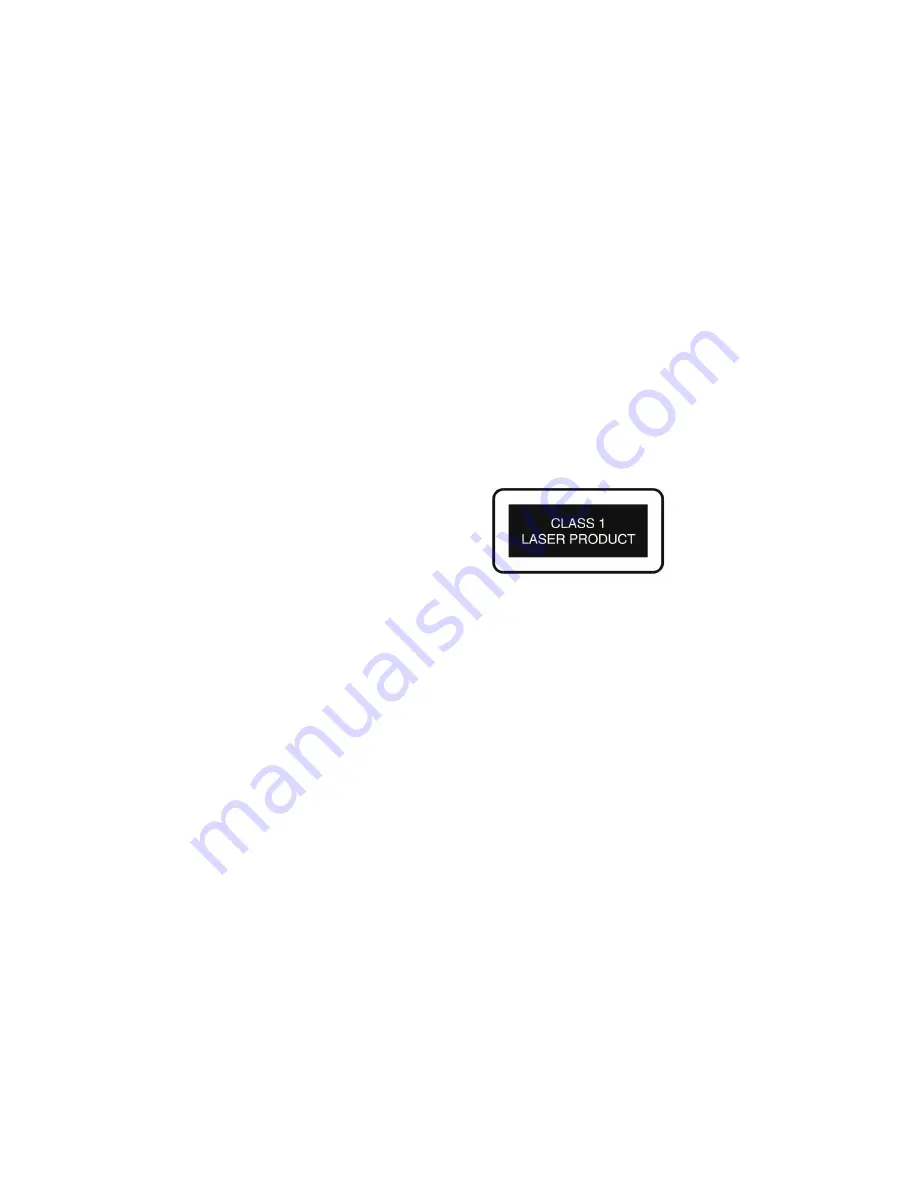
24
3rd edition Olive Media Products, Inc.
© August 2007
Olive Media Products, Inc.
555 Howard Street
San Francisco, CA 94105
USA
Email: [email protected]
http://www.olive.us
Trademarks and registered trademarks are acknowledged. They remain the exclusive
property of their owners. Absence of such identification does not constitute a breach of
trademark protection.
FCC Approval
CAUTION: This product satisfies FCC regulations when shielded cables and connectors are
used to connect the unit to other equipment. To prevent electromagnetic interference with
electric appliances such as radios and televisions, use shielded cables and connectors for
connections.
FCC RADIATION EXPOSURE STATEMENT: This equipment complies with FCC radiation ex-
posure limits set forth for an uncontrolled environment. This equipment should be installed
and operated with a minimum distance of 8 inches between the radiator and your body.
This transmitter must not be co-located or operating in conjunction with any other antenna
or transmitter.
NOTE: This equipment has been tested and found to comply with the limits for a Class B
digital device, pursuant to Subpart J, Part 15 of the FCC rules. These limits are designed to
provide reasonable protection against harmful interference in a residential installation.
This equipment generates, uses, and can radiate radio frequency energy and, if not
installed and used in accordance with the instructions, may cause harmful interference to
radio communications. However, there is no guarantee that interference will not occur in a
particular installation. If this equipment does cause harmful interference to radio or televi-
sion reception, which can be determined by turning the equipment off and on, the user is
encouraged to try to correct the interference by one of more of the following measures:
• Reorient or relocate the receiving antenna.
• Increase the separation between the equipment and receiver.
• Connect the equipment into an outlet on a circuit different from that to which the
receiver is connected.
• Consult the dealer or an experienced radio/TV technician for help.
STATEMENT REQUIRED BY 15.19 AND RSS210
Changes or modifications may cause this unit to fail to comply with Part 15 of the FCC Rules
and my void the user’s authority to operate the equipment. This device complies with Part
15 of the FCC Rules and with RSS-210 of Industry Canada.
Operation is subject to the following two conditions:
• This device may not cause harmful interference
• This device must accept any interference received, including interference that my
cause undesired operation.
CAUTION
• Use of controls, adjustments, or performance of procedures other than those specified
herein may result in hazardous radiation exposure.
• The use of optical instruments with this product will increase eye hazard. Information
to User Alteration or modifications carried out without appropriate authorization may
invalidate the user’s right to operate the equipment.
LASER SAFETY: This unit employs a LASER. Due to possible eye injury, only a qualified
person should remove the cover or service the device.
7.2 Environmental Compliance
Disposal and Recycling Information
Your OPUS must be disposed of properly according to local laws and regulations. When
your OPUS reaches its end of life, contact your local authorities to learn about recycling
options.
Batteries – even those containing no heavy metal– may not be disposed of in household
waste. Used batteries must be disposed of properly in appropriate waste sites according to
local environmental regulations.

































