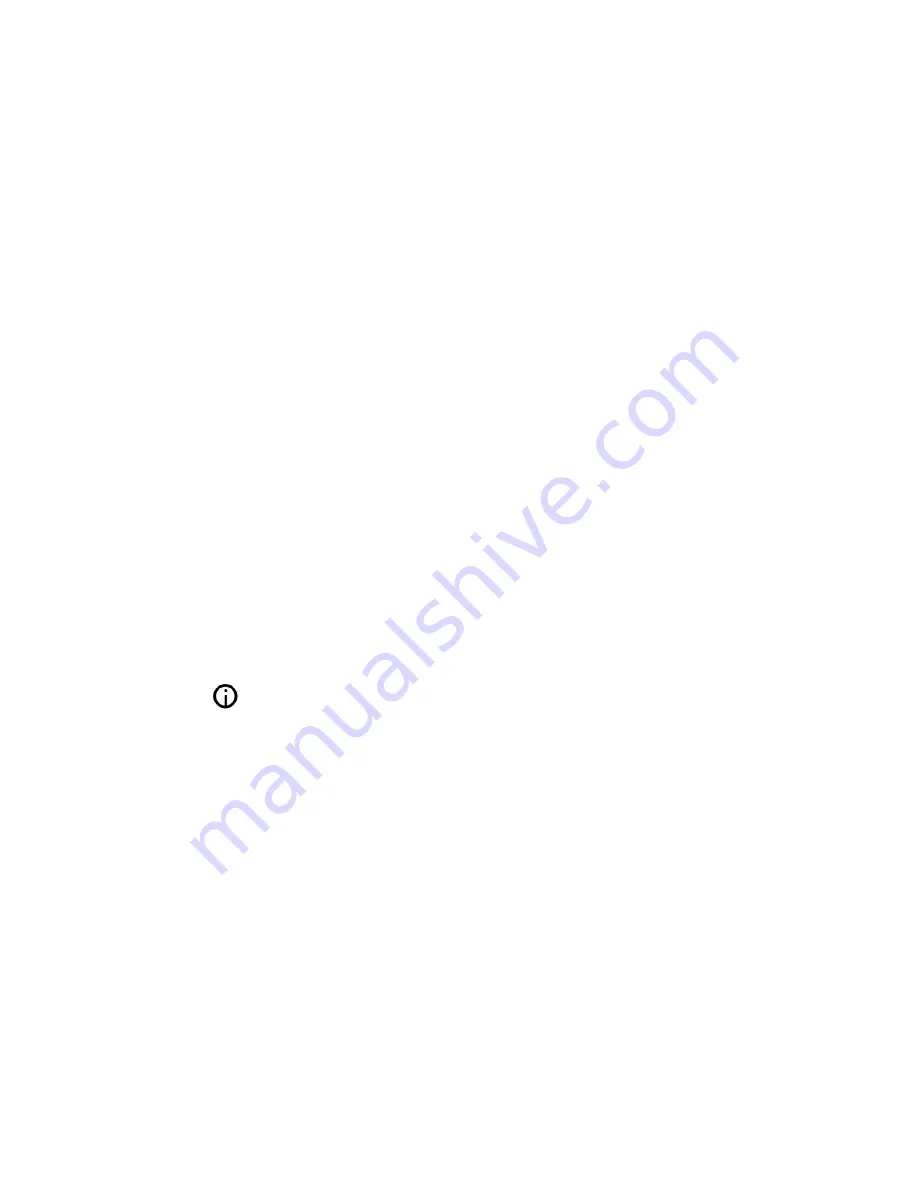
4. USB
Connect a USB hard drive to backup and restore
your music library (please see Section 8.3 for more
info).
5. IR INPUT
For connecting an external IR Receiver in case your
O6HD is inside a cabinet.
6. POWER
Connect the power cord to the O6HD power
connector and to the power outlet on your wall. We
highly recommend a UPS system to protect your
O6HD from power surges and blackouts.
Once everything is connected turn on the power
switch and your O6HD will start up. Booting to the
startup screen usually takes between 30-45
seconds.
Once the O6HD is turned on please do not move it. A slight
shock on the hard drive can cause an irreversible damage.
OLIVE O6HD QUICK START GUIDE
8





















